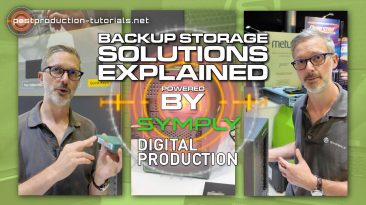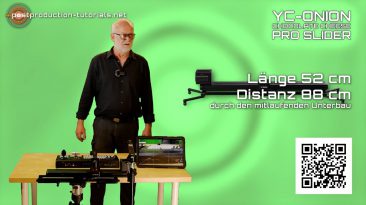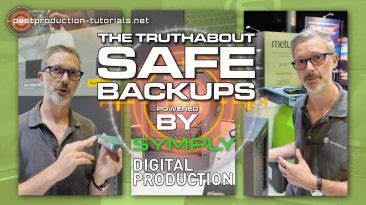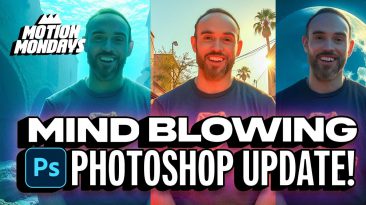Author - Nils Calles
![]() Digital Artist und Chefredakteur von postproduction-tutorials.net
Digital Artist und Chefredakteur von postproduction-tutorials.net
Nils Calles betreibt die Medienagentur v-cut creative visions im Musikpark 2 im Kreativviertel Jungbusch in Mannheim, wo er schwerpunktmäßig Trailer, Imagefilme und 360 Grad Webseiten produziert. Desweiteren erstellt er Tutorials für Linkedin Learning schreibt Artikel für die Digital Production und ist Trainer und Consultant für Workflows und Software im Postproduktionsbereich. Er ist außerdem seit über 20 Jahren für verschiedene Produktionen und Sender weltweit als Cutter und Compositor auf Messen und im Ü-Wagen unterwegs und bietet jetzt auch einen Livestream-Service vom kleinen 2 Webcam Setup bis zum 10 Kamera Broadcast Ü-Wagen an.
In this detailed breakdown from industry shows and talks, Warburton explains why your stack of “archived” drives in a cupboard is not an archive. “Most people just spin them up, see if they power on, and assume the data’s fine,” he says. It often isn’t. Bit rot, magnetic decay, and unverified file...
A short review of the yc onion chocolate cheese motorized kameraslider
Sandy Chen from YC-Onion gives us a quick overview of the PINETA Pro Monopod
A short introduction about backup storage solutions from Richard Warburton at the Symply Booth on IBC 2024. He tells us about the pros and cons of the different storage media like HD, SSD, Cloud and DLT Tape.
And why DLT Tape is the best and cheapest choice for longtime data archival.
From Harmonize to Generative Upscale, discover all 6 new features in both Photoshop and Photoshop Beta for July and August 2025! 🚀 Join PiXimperfect Pro – The Ultimate Photoshop Training Course: In this video, we’ll walk through every update, from the enhanced Remove Tool to the new...
Photoshop’s new AI tool does some convincing compositing, Blender puts tablets on the menu, and JangaFX brings realtime liquid simulations out of Beta. Check out the corresponding blog post here: NEW: By popular demand we are now offering quarterly pricing on School of Motion All-Access...
Freunde, hier geht es in meine gratis Community, in der es ausschliesslich um KI Bilder und KI Videos geht. Hier teile ich auch meine Erfahrungen, wie ich meinen Content erstelle ➡️ Um die Bilder zu animieren, welche ich überwiegend mit Chat GPT und Sora erstelle, nutze ich das Tool...