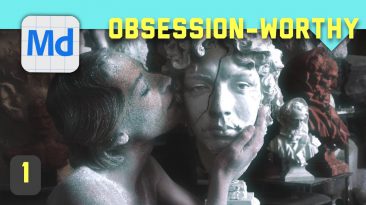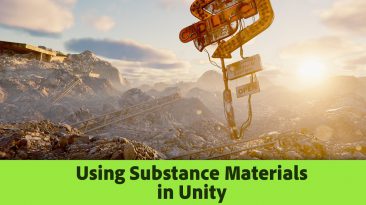Enhanced MIDI remote integration is one of the key new features in Cubase 12. Dom Sigalas demonstrates setting up a remote controller in Cubase and shows you how to create your own MIDI scripts for Cubase 12, making remote integration of any MIDI controllers completely seamless. We hope you find...
Author - Nils Calles
![]() Digital Artist und Chefredakteur von postproduction-tutorials.net
Digital Artist und Chefredakteur von postproduction-tutorials.net
Nils Calles betreibt die Medienagentur v-cut creative visions im Musikpark 2 im Kreativviertel Jungbusch in Mannheim, wo er schwerpunktmäßig Trailer, Imagefilme und 360 Grad Webseiten produziert. Desweiteren erstellt er Tutorials für Linkedin Learning schreibt Artikel für die Digital Production und ist Trainer und Consultant für Workflows und Software im Postproduktionsbereich. Er ist außerdem seit über 20 Jahren für verschiedene Produktionen und Sender weltweit als Cutter und Compositor auf Messen und im Ü-Wagen unterwegs und bietet jetzt auch einen Livestream-Service vom kleinen 2 Webcam Setup bis zum 10 Kamera Broadcast Ü-Wagen an.
#Steinberg #Cubasepro #Production Heh guys, it’s Steve from Featherlight, welcome back. In the last video we talk all about the the brand new updates in Cubase 11. In this episode we are going to talk about the thing I get asked about maybe the most where Cubase is concerned, and that’s...
In this video I take a look at how you can detect the tempo in a stereo mix in Cubase Pro 11. After tempo detection I show how you can correct the tempo in the audio track and get it completely on the grid. Finally I take a look at two caveats in this Cubase functionality that are good to know...
Get some exciting news about product updates with the Adobe Substance 3D team. You will discover what’s new and coming up in the world of 3D at Adobe, including some exclusive sneak peeks of Substance 3D Modeler beta. Speakers: – Sébastien Deguy, Vice President 3D & Immersive, Adobe – Wes...
Not sure how to get started with Substance 3D Modeler? Let me walk you through all the basic functions and methods so that you can hit the ground running to create the sculptures you’ve been imagining. This will be the first in an ongoing series in which we’ll start super basic and work...
This short video will show you a presentation of how FileZilla Pro works and its main cornerstones. FileZilla Pro, is the file transfer tool for professionals who require precision, speed and robustness. Learn more about what FileZilla Pro offers you: How to Connect to Google Drive How to Connect...
Tooll 3 is an open source software to create realtime motion graphics.
Get the latest version from:
Or join us on discord:
Also check the FAQ:
In this video we take a look at using the new Substance Plugin in Unity.
Substance Plugin on Unity Asset Store
Free Substance Materials on Substance Community Assets
FiLMiC Pro is the first and only mobile cinema camera app to offer full support for Frame.io Camera to Cloud (C2C): the fastest and easiest way to get footage from your camera to collaborators — anywhere in the world. We are proud to be the first to bring this amazing technology to the most popular...