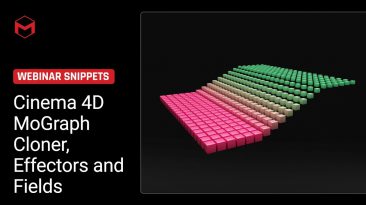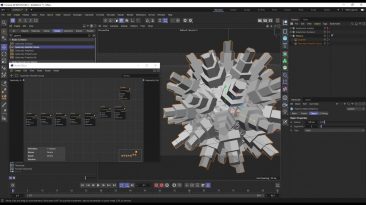Share your videos for review and collect feedback in real-time, without leaving Premiere Pro or After Effects. With Frame.io built-in, the new Review workspace gives you a central location for reviews and approvals so you can get to final faster. Use your Adobe ID to login to Frame.io, upload a...
Author - Nils Calles
![]() Digital Artist und Chefredakteur von postproduction-tutorials.net
Digital Artist und Chefredakteur von postproduction-tutorials.net
Nils Calles betreibt die Medienagentur v-cut creative visions im Musikpark 2 im Kreativviertel Jungbusch in Mannheim, wo er schwerpunktmäßig Trailer, Imagefilme und 360 Grad Webseiten produziert. Desweiteren erstellt er Tutorials für Linkedin Learning schreibt Artikel für die Digital Production und ist Trainer und Consultant für Workflows und Software im Postproduktionsbereich. Er ist außerdem seit über 20 Jahren für verschiedene Produktionen und Sender weltweit als Cutter und Compositor auf Messen und im Ü-Wagen unterwegs und bietet jetzt auch einen Livestream-Service vom kleinen 2 Webcam Setup bis zum 10 Kamera Broadcast Ü-Wagen an.
Hands-on with Maxon Cinema 4D R25 Beginners Workshop: Part 5 – MoGraph Over six Wednesdays in September and October, join our series of webinars that will show you how to get comfortable in Cinema 4D from scratch! Maxon Trainers Elly Wade and Matt Umney will take you through the basics of...
We talk about the common problem of VFX / Titles causing black screens. This video will solve all your problems!
In this webinar snippet you’ll learn about Cinema 4D S24’s MoGraph Tools, in particular the Cloner and how to use Effectors and Fields within your MoGraph scenes.
Learn More Cinema 4D S24 MoGraph
MoGraph Logo Fracture:
MoGraph Ripple Effect:
MoGraph Logo Morph:
Cinema 4D R25 is finally out and it has lots of changes compering to the previous version. This video is a speed-art of a 3D lettering created in the new Cinema 4D R25. One of the next videos will be a tutorial/review of the new version showing the differences. The process starts with Illustrator...
The asset browser is an immensely powerful cataloguing tool inside Cinema 4D S24. It will completely change how you work and interact with your assets so it’s important to quickly get up to speed with it. In this video I’m going through some tips that will help you avoid the most common...
Capsule Assets construction in Cinema 4D R25 with Scene Nodes. Capsules can be used directly in Cinema 4D’s Classic Object Manager as primitives, generators or geometry modifiers.
Cinema 4D R25 was released a couple of weeks ago with a fresh look and an interesting set of features. ————————— Visit our Website: inspirationTuts 2D Channel: inspirationTuts CAD Channel: Help Us Create More Content: Facebook page:...
R25 has been announced for Cinema 4D! SLICER for C4D: MESH TO SPLINE for C4D: RICOCHET for C4D: Patreon Discounts! Dice Models: Join the Rocket Lasso Newsletter: www.Loosekeys.tv Breakdown of all the new features inside of Cinema 4D R25! Time Stamps 00:00:00- Intro 00:00:38 – R25’s new...
Hands-on with Maxon Cinema 4D R25 Beginners Workshop: Part 1 – Getting Started Over six Wednesdays in September and October, join our series of webinars that will show you how to get comfortable in Cinema 4D from scratch! Maxon Trainers Elly Wade and Matt Umney will take you through the basics of...