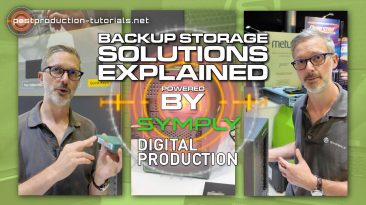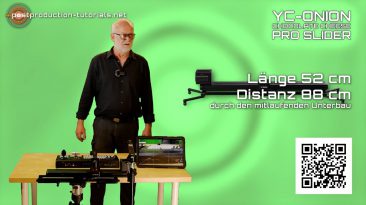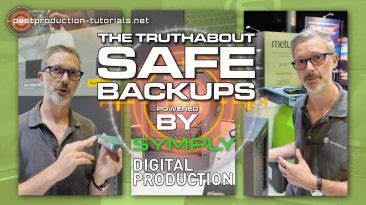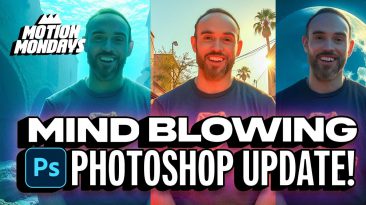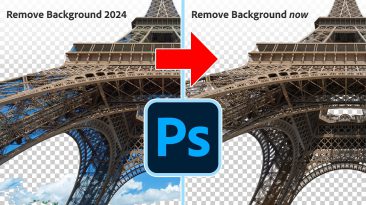All
In this detailed breakdown from industry shows and talks, Warburton explains why your stack of “archived” drives in a cupboard is not an archive. “Most people just spin them up, see if they power on, and assume the data’s fine,” he says. It often isn’t. Bit rot, magnetic decay, and unverified file...
A short review of the yc onion chocolate cheese motorized kameraslider
Sandy Chen from YC-Onion gives us a quick overview of the PINETA Pro Monopod
A short introduction about backup storage solutions from Richard Warburton at the Symply Booth on IBC 2024. He tells us about the pros and cons of the different storage media like HD, SSD, Cloud and DLT Tape.
And why DLT Tape is the best and cheapest choice for longtime data archival.
From Harmonize to Generative Upscale, discover all 6 new features in both Photoshop and Photoshop Beta for July and August 2025! 🚀 Join PiXimperfect Pro – The Ultimate Photoshop Training Course: In this video, we’ll walk through every update, from the enhanced Remove Tool to the new...
Photoshop’s new AI tool does some convincing compositing, Blender puts tablets on the menu, and JangaFX brings realtime liquid simulations out of Beta. Check out the corresponding blog post here: NEW: By popular demand we are now offering quarterly pricing on School of Motion All-Access...
Freunde, hier geht es in meine gratis Community, in der es ausschliesslich um KI Bilder und KI Videos geht. Hier teile ich auch meine Erfahrungen, wie ich meinen Content erstelle ➡️ Um die Bilder zu animieren, welche ich überwiegend mit Chat GPT und Sora erstelle, nutze ich das Tool...
37 Pro Tips for Using AI in your Photoshop Projects. GET MY FREE GUIDE TO MASTER PHOTOSHOP *here* 👉* — 😄 TRY PHOTOSHOP FOR FREE: ** — 🤓 ***JOIN MY BEGINNER PHOTOSHOP PROGRAM:*** 👨🏫 ***MASTER PHOTOSHOP FOR PHOTOGRAPHY:*** ✏️ ***MASTER...
The July Release of Adobe Photoshop 2025 is here, packed with powerful new features! In this video, we’ll dive into everything new in Photoshop 2025 (July Release) and Photoshop Beta. I hope you enjoy the tutorial and that you learn something new! 🎯 SUBSCRIBE to get more amazing Photoshop...
Photoshop just changed how Hue and Saturation works! And it’s a game changer. In this Photoshop tutorial, you’ll master the new Hue/Saturation Adjustment Layer introduced in the latest Photoshop Beta. Learn how to easily isolate and edit colors using intuitive color swatches, and see real...
Photoshop’s new Dynamic Text feature lets your text reflow automatically as you resize the bounding box — and it’s fully editable. In this Photoshop tutorial, you will learn everything you need to know about this long-overdue feature. This „Magic Text Layer“ allows you to control...
Photoshop just released a powerful AI tool that lets you blend objects into any scene with 1 click. But if you rely only on the default result, you’re missing out on what makes this feature truly shine. This step-by-step tutorial goes beyond the basics. You’ll learn how to combine classic Photoshop...
Das neue Photoshop Update bringt wieder spannende neue Funktionen. Mit dem Harmonisieren, lassen sich eingefügte Elemente mit nur einem Klick an den Hintergrund anpassen. ► Photoshop Kurs: Kapitel: 00:00 Einleitung 00:16 Harmonisieren 05:03 Generativ Hochskalieren 08:11 neue Entfernen Funktion...
Discover the new „Harmonize“ feature in Photoshop Beta to blend objects with any background! Automatically adjust the lighting, colors, shadows, and details for super realistic composites. 🚀 Join PiXimperfect Pro – The Ultimate Photoshop Training Course: In this video...
It’s the best new feature in years. One that makes a huge difference for all of us. But only if you change one very important setting. Check out my Merch at Check out my Photoshop One-on-One Fundamentals course at Get 25% off and 5 free images from Dreamstime, my favorite place to get stock images:...
download Automation Blocks for Premiere Pro at
Finally, in Automation Blocks 1.0.017 for Premiere Pro, we added a dark mode for the block editor. Do you prefer dark or light mode to create your custom automations?
download Automation Blocks for Premiere Pro at
In this tutorial we creeate a little Automation Blocks tool, which recreates the audio clips for all video clips it found in the video track V2 of the active sequence. This is very useful, if you lost some audio on the way and want to bring it back.