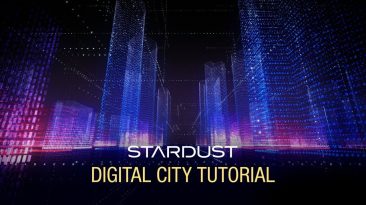Hier wurden die Gitarrenteile mit dem Replica Modul vervielfältigt.
All
Auch dieser Gitarrensturm war dank GPU-Unterstützung schnell gerendert. Ausgangspunkt war das Box Container Preset aus dem Emitters Folder. Leider ist hier die Transcoding Qualität von Youtube nicht besonders.
Stardust Grid Emitter mit Gitarren Obj und Box Primitive mit Videotextur. Dahinter das Preset Ember 01 aus dem Fire and Smoke Folder.
Das Gitarren Obj und ein Box Primitive mit DP Cover Textur in einem Grid Emitter
Superluminal Stardust version 1.2.0 now has an amazing physical simulation toolset, so we can create dynamic simulation using particles and 3D models. Create a quick logo reveal intro using this new feature of Stardust for After Effects. Get Stardust for After Effects: www.superluminal.tv/stardust...
Adobe After Effect Digital Hud Intro With Stardust Plugin 2018.
Project Link :
Plugin Link:
A look at the Stardust plugin for After Effects in comparison to the Trapcode Suite. This is the second explainer video I’ve ever made, so I hope you can look past my inexperience and enjoy the video. I’m just generally excited about Stardust and want to share that with the community...
Roland Hartmann of graphicinmotion.com shows how to create a digital city using Stardust in After Effects.
This tutorial covers many features such as using the Mask Emitter, the Replica node, the Clone node and more.
Stardust is a Modular 3D particle system for Adobe After Effects
Stardust Tutorial series for VFX & Motion Graphics | learn How to Create 3D Particle Eye in Adobe After Effect using Stardust i hope you will learn something new through this ...
In this Tutorial you’re going to explore some possibilities with the Motion Node, and getting some extra movement using a light’s path.
Get Stardust for After Effects: www.superluminal.tv/stardust
Follow me @
In this tutorial you are going to create a simple animation with a 2d flat design look, exploring the emitter and motion node. Hope you enjoy it!
In this Tutorial you’re going to explore more possibilities with the Motion Node, and getting some extra details using circular movement.
Get Stardust for After Effects: www.superluminal.tv/stardust
Follow me @
In this tutorial, we’re going to explore Superluminal Stardust to create a „Tech / Futuristic“ Logo Reveal Intro.
Lendon Bracewell from Visionary Fire shows how to create Fire And Smoke using Stardust Mask Emitter, Turbulence and Force nodes.
Link to Download Project File:
Stardust is a Modular 3D particle system for Adobe After Effects
Stardust Fire Tutorial
Homepage
In this Tutorial you’re going to explore more possibilities with the Motion Node, and getting some extra details using a sine wave motion type.
Today we take a look at an awesome tool : Stardust !
Stardust
Roland Hartmann of graphicinmotion.com shows how to use physical particles inside Stardust. This tutorial covers the physics simulation workflow, adding a physical preset, tweaking global settings, the physical properties and forces. Stardust is a Modular 3D particle system for Adobe After Effects...
Roland Hartmann of graphicinmotion.com shows how to create a low poly 3D landscape using Stardust. This tutorial covers many features such as adding 3D Models to your scene, using the Model Deform Node, casting shadows on objects and more. Stardust is a Modular 3D particle system for Adobe After...
A modern-day animator accidentally awakens a holographic superhero from 1983.
Get the tools we used to make this at
Stock footage provided by Pond5!
Red Giant |
A young filmmaker obtains a mysterious device that unleashes the full force of cinema on his front lawn.
Created using Magic Bullet Suite 11.
Over 1 Million views as of 10/29/13!
Views From Our Original YouTube Channel: 145,176
Views from our Vimeo Channel: 927,820
Video link –