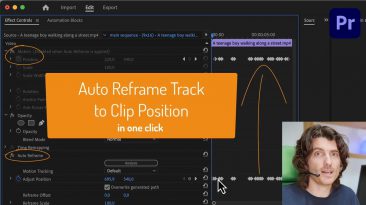download Automation Blocks for Premiere Pro at
Finally, in Automation Blocks 1.0.017 for Premiere Pro, we added a dark mode for the block editor. Do you prefer dark or light mode to create your custom automations?
Mamoworld 2024
In 2010 Andra and Mathias decided to found mamoworld to develop motion graphics and vfx software. They moved to a beautiful island with broad band internet connection, enjoy their life and make yours easier. Here are the newest totorials from Mathias.
download Automation Blocks for Premiere Pro at
In this tutorial we creeate a little Automation Blocks tool, which recreates the audio clips for all video clips it found in the video track V2 of the active sequence. This is very useful, if you lost some audio on the way and want to bring it back.
download Automation Blocks for Premiere Pro at Welcome to our latest tutorial where we unveil an exciting feature of Automation Blocks for Premiere Pro! Are you tired of manually selecting background music for your videos? Say goodbye to the hassle with our revolutionary tool that automates the...
download Automation Blocks for Premiere Pro at see this forum discussion: Learn how to add an intro and outro to many clips at once in Premiere Pro. We use Automation Blocks to append an intro and outro to all selected clips automatically. The script we use creates a new sequence for each selected...
download Automation Blocks for Premiere Pro at
Automation Blocks for Premiere Pro can copy the tracking data of auto reframed sequences to the positions of the layers for you. After this one click step, you can easily adjust the motion as you are used to in the position property of the clip
download Automation Blocks for Premiere Pro at Automation Blocks for Premiere Pro includes some ready to use tools to organize the label colors in your project panel. But in this tutorial we go one step further and learn how to create a custom Automation Blocks tool, which organizes all your labels...