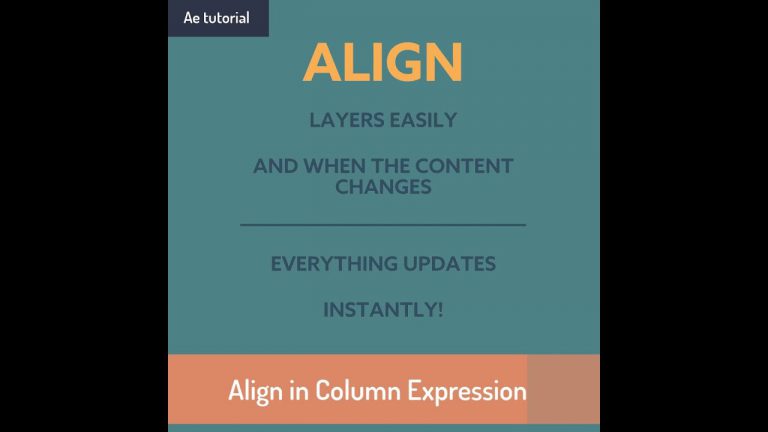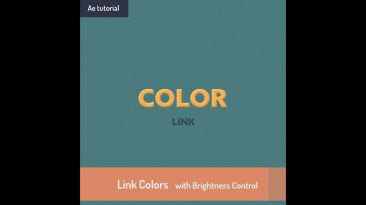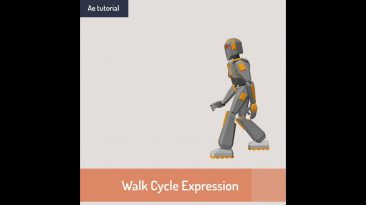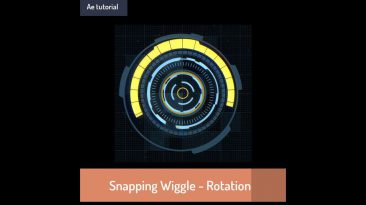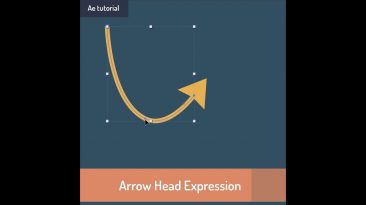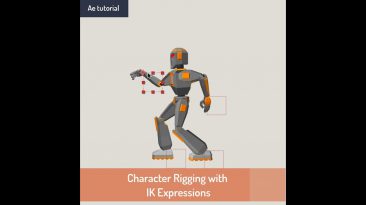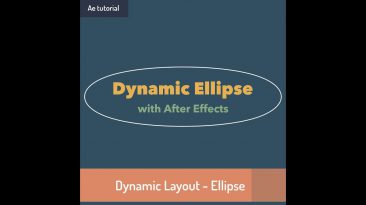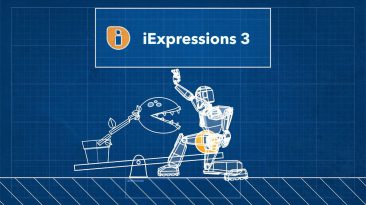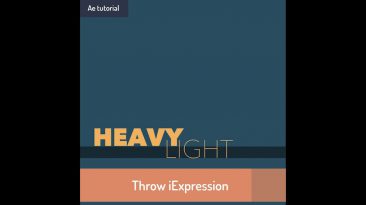download iExpressions at
Learn how to easily align layers in After Effects in a column. The best thing about this easy and powerful technique: If you change the content or size of any of the layers, the layout updates instantly. This is possible with the help of some clever expression, but don’t worry, it is very easy to use: Since we use the iExpressions tool, we don’t need to read or write any expressions code and everything can be set up with a few clicks in a very intuitive user interface!
If you want to know more automatic layout tricks in After Effects, please also take a look at our extension Pins & Boxes, which can create automatic layouts for motion graphics templates and more very easily: