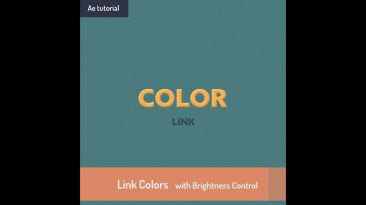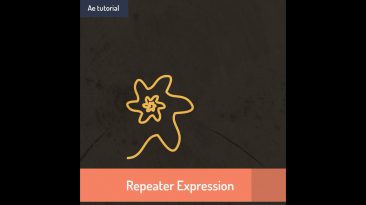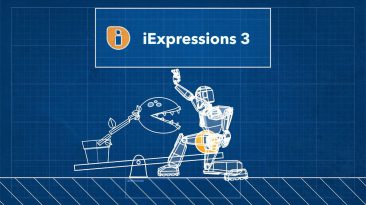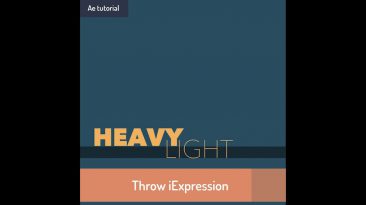download iExpressions at Linking Colors in After Effects can be done very easily with the pick-whip and expressions. But what if you do not need exactly the same color, but a brighter or darker variant of it? With iExpressions you can create links that take the color of the linked property and then...
Author - Mathias Moehl
![]() Mathias Möhl is cofounder of mamoworld.com, a company with a strong focus on the development of extensions for After Effects and Premiere Pro. His most popular developments comprise the After Effects tools Squash & Stretch, MochaImport+, iExpressions and Auto Lip-Sync as well as BeatEdit for Premiere Pro. Mathias is also an experienced trainer. He released more than 100 free video tutorials on mamoworld.com and has been invited to present at events like Animago and the After Effects World Conference. In an earlier life, Mathias did a PhD in Computer Science (which got the top rating “summa cum laude”) and as a researcher in Bioinformatics, he published more than 15 articles in international, scientific conferences and journals.
Mathias Möhl is cofounder of mamoworld.com, a company with a strong focus on the development of extensions for After Effects and Premiere Pro. His most popular developments comprise the After Effects tools Squash & Stretch, MochaImport+, iExpressions and Auto Lip-Sync as well as BeatEdit for Premiere Pro. Mathias is also an experienced trainer. He released more than 100 free video tutorials on mamoworld.com and has been invited to present at events like Animago and the After Effects World Conference. In an earlier life, Mathias did a PhD in Computer Science (which got the top rating “summa cum laude”) and as a researcher in Bioinformatics, he published more than 15 articles in international, scientific conferences and journals.
download iExpressions at In this tutorial you learn how to create symmetric shapes with a super useful expression. The Mirror iExpression can mirror any shape for you and you can even get an instant preview of the mirrored shape while you are modifying it. Creating symmetric shapes in After Effects...
download iExpressions at After Effects comes with a built-in shape layer repeater but what I show you here is something very different. In contrast to the built-in shape repeater, since iExpression creates a new shape by concatenating many copies of the original shape to a single new shape. You can...
download iExpressions at
Create complex expression-driven templates, character rigs, shape animations and more without writing any code!
music
The Vendetta by Stefan Kartenberg (c) copyright 2018 Licensed under a Creative Commons Attribution (3.0) license. Ft: Apoxode
download iExpressions at In this tutorial you learn how to connect a layer to a path such that it can travel along the path or stay connected to a specific point on the path even if the path is animated. The expression we use can also set the rotation of the layer such that it follows the direction...
download iExpressions at Today we combine two very powerful iExpressions: We use the ‚Throw 2D‘ to bounce a layer off the ground and against some walls and the ‚Elastic Shape‘ to deform it accordingly. Since everything is based on expressions, you can simply set a different...
download iExpressions at In this tutorial you learn how repeat any animation in After Effects easily at each marker. You first keyframe the animation and then you apply an expression that plays back those keyframes at each marker. It can even play back the keyframes faster or slower and a single...
download iExpressions at
In this tutorial you learn a cool effect to unfold any shapes into a straight line. The effect is based on an expression on the shape path that does all the work for you, so it is super easy to use and just requires two keyframes.
download iExpressions at In this tutorial you learn how to link many color properties to a slider such that they can all be changed at once. You just need to specify for each color property which color it should have for the minimum and the maximum value of the slider. When the slider is moved, the...
download iExpressions at Get started with using iExpressions 3 for Adobe After Effects. In this tutorial you learn how to use the more than 100 expressions included in iExpressions and also how to import your own expressions in the library. We coved a lot of different examples and explain topics...