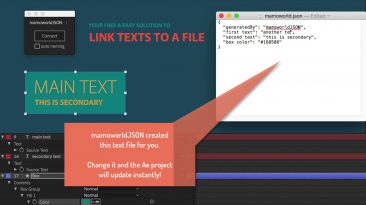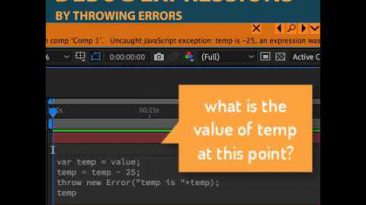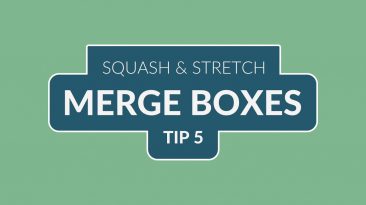Split text in After Effects into letters, words or more. Some work is really boring – one more reason to have an efficient solution for it!
Author - Mathias Moehl
![]() Mathias Möhl is cofounder of mamoworld.com, a company with a strong focus on the development of extensions for After Effects and Premiere Pro. His most popular developments comprise the After Effects tools Squash & Stretch, MochaImport+, iExpressions and Auto Lip-Sync as well as BeatEdit for Premiere Pro. Mathias is also an experienced trainer. He released more than 100 free video tutorials on mamoworld.com and has been invited to present at events like Animago and the After Effects World Conference. In an earlier life, Mathias did a PhD in Computer Science (which got the top rating “summa cum laude”) and as a researcher in Bioinformatics, he published more than 15 articles in international, scientific conferences and journals.
Mathias Möhl is cofounder of mamoworld.com, a company with a strong focus on the development of extensions for After Effects and Premiere Pro. His most popular developments comprise the After Effects tools Squash & Stretch, MochaImport+, iExpressions and Auto Lip-Sync as well as BeatEdit for Premiere Pro. Mathias is also an experienced trainer. He released more than 100 free video tutorials on mamoworld.com and has been invited to present at events like Animago and the After Effects World Conference. In an earlier life, Mathias did a PhD in Computer Science (which got the top rating “summa cum laude”) and as a researcher in Bioinformatics, he published more than 15 articles in international, scientific conferences and journals.
Need to adjust a mask with hundreds of keyframes? Use our tool KeyTweak!
Get it (name your own price) at
This was too quick? Watch the long version of this tutorial here:
KeyTweak! This free Ae script is so powerful, but probably under the radar of many Ae users, since I created it already 10 years ago. Its super helpful if you need to adjust properties with lots of keyframes. Get it at
in depth version of this tutorial:
The one new feature of the just released After Effects 16.1 that nobody talks about: scripts can create guides now! This allowed us to make GridGuide much faster. We celebrate this with a 20% discount!
Get it at
Your 100% free and super easy workflow to get started with the new data-driven Ae features.
Get mamoworldJSON at aescripts
Are you still applying expressions to text layers to get debug output? Throwing errors is much easier, more flexible and works with expressions on any properties!
for more see
download for free:
Keyframe this After Effects animation with Squash & Stretch Free in 1 minute. How long would you need for keyframing this manually?
download Pins & Boxes With Pins and Boxes for After Effects you can also create complex layouts that involve multiple compositions. In particular you can have pins in one composition that are connected to layers in other compositions. In the tutorial you learn all details about how to setup...
In the previous classes of this series, we only applied expressions to properties with a single value – like rotation. For the position of layers, we always separated dimensions such that we could apply expressions to x and y independently. Today you learn how to apply expressions to 2D and...
download Pins & Boxes With Pins and Boxes for After Effects you can easily create boxes around texts which adapt to the new size automatically if the text is changed. In this tutorial you learn how to combine several of these boxes into more complex shapes using a merge path. In a nutshell...