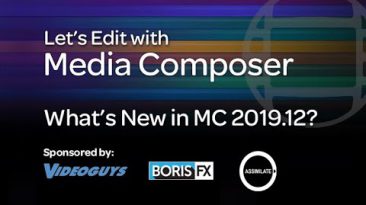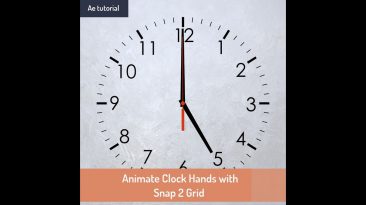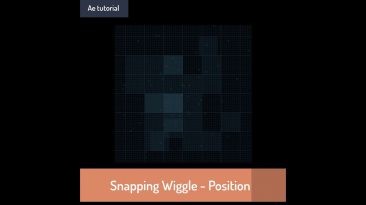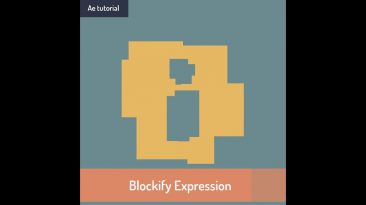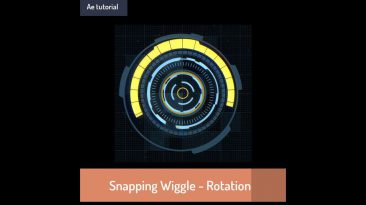In this lesson, Kevin P McAuliffe talks about some of the new features inside of the 2019.12 update for Avid Media Composer. Most of the enhancements center around Avid Titler+ with some additional love given to Bins and the Inspector Tool. For this lesson, we don’t focus on the new ACES...
All
In this lesson, Kevin P McAuliffe continues his discussion on how to create dailies for Media Composer from different applications, and in this lesson, we’re focusing on DaVinci Resolve! Footage courtesy of Cinestudy – vimeo.com/framelines Channel: www.youtube.com/letseditMC_avid...
A brief overview of the new features in Media Composer 2019.9
Follow Avid Media Composer:
Tweets by MediaComposer
In this tutorial, Sergei will teach you how to auto-size text to a shape layer in Adobe After Effects. Project File: How to Auto-Size Text to a Shape Layer in After Effects Links Mentioned in the Tutorial: – Learn Expressions in After Effects: – smartREKT: – Smart Sizer:...
In this lesson, Kevin P McAuliffe continues the discussion on 8K/4K/2K workflows by discussing Relinking, and how you’ll use it, much more successfully than in the past, to link back to your larger than HD footage for your online, and then he’ll move onto talking about working with...
This video tutorial shows you how to power your iXm Recording Mic with the help of a USB cable. Make use of the iXm’s dual power source. On top to the integrated battery, the iXm offers a battery compartment for three AA batteries to add additional operating time. Yellowtec’s iXm...
This video tutorial shows you how to check the remaining operating time of your iXm Recording Mic. All you need is a simple combination of buttons and LED signals will show you all the information about your battery and memory status. Yellowtec’s iXm Recording Mic comes as an easy-to-use...
This video tutorial shows you how to easily playback a recording directly via your iXm Recording Microphone. The iXm Mic Heads offers playback function that can be controlled by the playback keypad. Make use of it and easily check your recording files while you’re still on location...
This video tutorial shows you how to choose the best mic head for your iXm Recording Mic depending on your recording environment. Therefore, we offer various interchangable iXm Mic Heads to adjust the iXm to the environment your recording in. You have the choice between different recording...
On Tuesday, December 10, 2019, we are having our Red Giant Year End Sale! And we’re giving away a TON OF PRIZES leading up to the sale. All the info right here: Here’s what you need to know: – 50% off Red Giant Complete* (everything we make at one low price) – 30% off everything...
Full details on Red Giant Complete here: Introducing Red Giant Complete for Individuals, Students and Teachers! Red Giant Complete includes everything we make for one low price – Trapcode Suite, Magic Bullet Suite, Universe, VFX Suite and Shooter Suite. Red Giant Complete is a subscription...
In this lesson, Kevin P McAuliffe talks about the new Multicam updates in the 2019 version of Media Composer. Added at the very end of 2018 (2018.12), Group Clips, the core of Multicam editing have been given an overhaul, and have had the ability to edit them added, which is a much welcome update...
In this video, Sergei will show you 2 different ways to use the Dropdown Menu Control in Adobe After Effects with Expressions. Project File: How to Use the Dropdown Menu in After Effects Links Mentioned in the Tutorial: – Learn Expressions in After Effects: – Ukramedia Mentoring Group:...
Learn how to export projects from Avid Media Composer, and bring your edit into Adobe Premiere Pro CC. For more details and tech specs visit: Subscribe: LET’S CONNECT Facebook: Twitter: Instagram: Adobe Creative Cloud gives you the world’s best creative apps so you can turn your brightest...
download iExpressions at Today I show you a very cool effect that you can apply to any text. It will start with a straight line for each path of your text and then fold these lines step by step into the final text. The result is a very detailed and complex animation, but the process is so simple...
download iExpressions at
Learn how to animate the seconds hand of a clock in a realistic way with just two keyframes and a clever expression.
download iExpressions at
In this tutorial you learn a cool effect to unfold any shapes into a straight line. The effect is based on an expression on the shape path that does all the work for you, so it is super easy to use and just requires two keyframes.
download iExpressions at
We animate some solids with the Snapping Wiggle iExpression to move the layers from grid cell to grid cell randomly. Thanks to the iExpression, this creates a complex, distrinct animation in no time.
download iExpressions at The blockify iExpression approximates any path by only horizontal and vertical lines. You can change the number of lines used to create a more or less blocky result and also animate this over time. Some noise parameters allow for more variation and give you full control and...
download iExpressions at
Learn how to use the Snapping Wiggle iExpression to rotate layers in a distinct, snapping way.