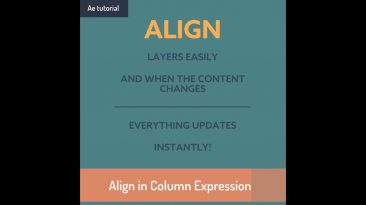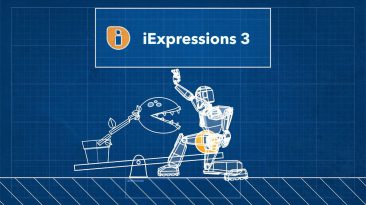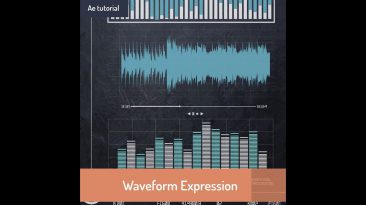download iExpressions at Learn how to easily align layers in After Effects in a column. The best thing about this easy and powerful technique: If you change the content or size of any of the layers, the layout updates instantly. This is possible with the help of some clever expression, but...
All
download iExpressions at In this tutorial you learn how to create symmetric shapes with a super useful expression. The Mirror iExpression can mirror any shape for you and you can even get an instant preview of the mirrored shape while you are modifying it. Creating symmetric shapes in After Effects...
download iExpressions at
Create complex expression-driven templates, character rigs, shape animations and more without writing any code!
music
The Vendetta by Stefan Kartenberg (c) copyright 2018 Licensed under a Creative Commons Attribution (3.0) license. Ft: Apoxode
download iExpressions at Do you need to visualize an audio waveform in your After Effects project? Yes, a screenshot from your favorite audio software is done in a few seconds, but as soon as you try to scale that image, change colors or add an outline, you notice that this approach is very limited...
download iExpressions at In this tutorial you learn how to link many color properties to a slider such that they can all be changed at once. You just need to specify for each color property which color it should have for the minimum and the maximum value of the slider. When the slider is moved, the...
download iExpressions at Learn how to use the ‚Connect 2 Layers‘ iExpression to connect the anchor points of two layers with a line. This is very useful for animating charts and diagrams, for example. Since it is all based on shape layers, you can style the connecting line however you...
In this tutorial, Sergei will show you how to create a responsive title/lower third animation in After Effects to use and edit in Premiere Pro. We’re going to create the entire project from the very beginning. Let’s get to it! We’ll be covering the following topics: – How to set...
In this tutorial, we’re going to focus on how to create an animated Weekly Weather Forecast graphic similar to what we’d see on the Weather Channel. We’re also going to learn how to connect the data in the graphic to the data in the external JSON document file. What does that mean? It means the...
I built a very cheap hardware controller for Vmix based on Arduino Mega.
This video tutorial shows you how easy it is to intuitively switch on and off your iXm Recording Microphone to get started with professional high-quality voice recordings. A combination of buttons prevents you from accidently turning your iXm on and off. Yellowtec’s iXm Recording Mic comes as...
This video tutorial shows you how easy it is to make a professional voice recording with the iXm Recording Microphone. All you need to do is press the buttons. LED signals guide you through. Yellowtec’s iXm Recording Mic comes as an easy-to-use device for voice recordings in premium quality...
This video tutorial shows you how the iXm Recording Microphone helps you to get highest-quality voice recordings. Thanks to its unique LEA Level Energy Arbitration technology, it is a piece of cake for LEA to get you perfect levels by combining digital and analog ways to optimize your audio –...
Halloween is getting closer, and while we don’t have any candy to hand out, we do have a few tricks and a treat, in the form of a new tutorial and an insanely awesome project file from Red Giant’s own Lead Designer, Leo Hageman. Leo has created an easy-to-use project with 100 different eye presets...
This video will show you how to control your entire vMix production from the comfort of your smartphone or tablet using the vMix Web Controller!
Great news! While we’ve been releasing our Cheap Tricks Game of Thrones inspired VFX tutorials a few weeks apart, this week we’re going mad (like, Aerys II Targaryen a.k.a. Mad King mad) and we’re giving you a second helping of tutorial goodness. In the 4th and final chapter, Hashi will show you...
Special thanks to Squarespace for sponsoring today’s video. For a free trial + 10% off, visit and use the promo code: DOJO Optical Glow: Deep Glow: Deep Glow Review: More info: Getting physically accurate and nice looking glows in After Effects is a pain using the default glow. Two new...
In this episode of the Cheap Tricks Game of Thrones mini-series, Hashi covers creating a zombie horde battle scene! From ingenious ways to create your animated undead warriors, to using a bunch of professionally shot green screen footage – which we’re making available to you for FREE...
JOIN THE RG GREEN SCREEN CONTEST: Use the footage below in a creative way and win EVERYTHING WE MAKE! Full entry rules and details here: DOWNLOAD the free green screen warrior footage here: Special thanks to for hosting the files! Performers (part of the Independent Drama fight team): Marta Svetek...
This tutorial will show you how to connect Skype to your live video production in vMix. With the Skype Content Creators update, you can now use NDI with Skype and vMix. You can use NDI to a Skype call directly into your live stream! The NDI Virtual Camera is now called NDI Virtual Input, but...
In this video we’ll go over how to use virtual sets in vMix. Use a green screen to layer yourself into a studio without having to build one! Virtual Studio Sets- Virtual Set Works- — vMix is live video production software that allows you to produce, record and stream from 1 PC! You can...