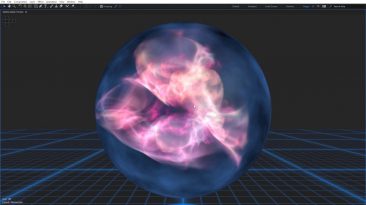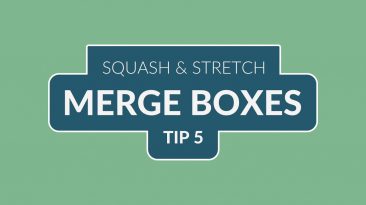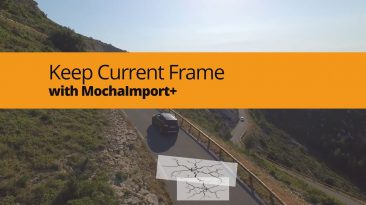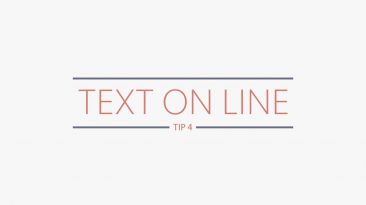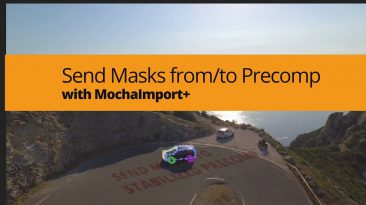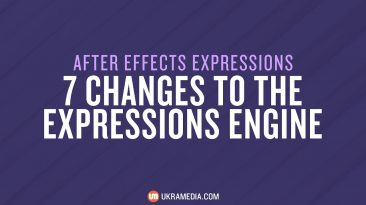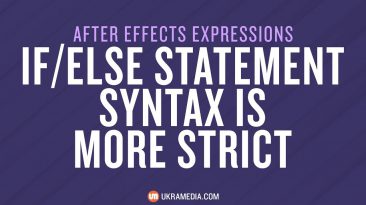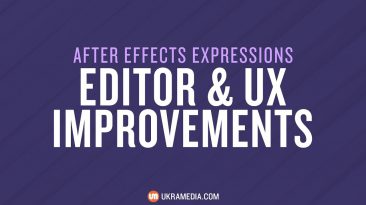New! FLUX: 3D Volumetric Fractal Flames plugin for After Effects and Premiere Pro. We have harnessed the beauty of fractal flames, GPU-accelerated, and made it easy to use. Create animations with the click of a mouse from the FLUX Preset Panel. Create sci-fi space scenes, truly immersive with 3D...
All
Mettle FLUX V1.10 new features include more mutation variations, more presets, and a Randomize button. There are new render modes, and the ability to select OBJ file as a Force Field shape, and much more.. It’s a free update for existing customers, and the new features are included in all new...
Charles Yeager (yeagerfilm.com) shows us some of his favourite ways to use the FLUX plugin for After Effects: • Create a Nebula/Space Scene, Flat and 360° Format • Track a FLUX volume to flat footage • Create a time portal effect over flat footage • Create an environment map (spherical format) •...
Charles Yeager gives us a quick overview of the features and settings in FLUX to get you on your way to making some cool animations. FLUX: 3D Volumetric Fractal Flames for After Effects and Premiere Pro. We have harnessed the beauty of fractals, made them 3D Volumetric, GPU accelerated, with Ray...
Kyno 1.6 brings checksum-verified camera offloading, new metadata and copy workflows, Red (R3D, Redcode) Raw support and tons of other improvements. Check out the release notes at lesspain.software
download Pins & Boxes With Pins and Boxes for After Effects you can also create complex layouts that involve multiple compositions. In particular you can have pins in one composition that are connected to layers in other compositions. In the tutorial you learn all details about how to setup...
In the previous classes of this series, we only applied expressions to properties with a single value – like rotation. For the position of layers, we always separated dimensions such that we could apply expressions to x and y independently. Today you learn how to apply expressions to 2D and...
download Pins & Boxes With Pins and Boxes for After Effects you can easily create boxes around texts which adapt to the new size automatically if the text is changed. In this tutorial you learn how to combine several of these boxes into more complex shapes using a merge path. In a nutshell...
download MochaImport+ If you want to move After Effects layers with a mocha track, it is a VERY bad idea to apply the tracking data to a null object or directly to the position, scale and rotation of your layers: The result is very inaccurate, because the skew and perspective deformation of the...
download Pins & Boxes With Pins and Boxes for After Effects you can easily create boxes around texts and also lines – for example below and above texts. But sometimes you want to place a second text exactly on such a line, and interrupt the line in the area where this second text is. In...
download MochaImport+ Stabilized precomps are one of the most powerful features of MochaImport+. In V6 you can send masks or 2d properties (the position of layers or effect control points) from the main comp to a stabilized precomp, or vice versa. In less than three minutes this tutorial shows you...
download Pins & Boxes Pins and Boxes is an automatic layout system for Adobe After Effects. In this tutorial you learn how to ensure that a box always has at least a given minimum size – even if the text becomes smaller than that minimum size. In Pins and Boxes, boxes are always based on...
download MochaImport+ In this tutorial you learn how you can move masks in After Effects with a track created with the mocha plugin that is bundled with After Effects CC 2019 (or also with any Mocha version). Since we use the “move point(s) or path(s)” function of MochaImport+ for that, the masks...
Visit Learn Expressions in After Effects: In this video, I will explain 7 expression language syntax differences between the JavaScript and Legacy ExtendScript expression engines in After Effects 16.0. Follow this link to see all the syntax differences between the JavaScript and Legacy ExtendScript...
Visit Learn Expressions in After Effects: The syntax for if/else statements is more strict in the new JavaScript engine and need to be written for standardized JavaScript. Watch this video to learn more about it. For more information about syntax differences between the new JavaScript and Legacy...
Visit Learn Expressions in After Effects: Reflection Object (reflect.properties and reflect.methods) are no longer supported in the new JavaScript engine; they are ExtendScript-specific methods which have no direct equivalent in JavaScript. Alternative Code for Reflection Objects: VIDEO OUTLINE: 00...
download MochaImport+ Learn how to use stabilized precomps to do complex compositing tasks in After Effects in no time. In this tutorial we use a stabilized precomp to manipulate the facade of a building: We add additional windows and even an oriel. And although the camera is moving, all of this...
Visit Learn Expressions in After Effects: The After Effects Expression Field in the Timeline Panel has received 4 new ease-of-use enhancements. Watch this video to learn about these enhancements. VIDEO OUTLINE: 00. 00:00 Intro 01. 01:59 New Monospace Font for Expression Editor Field 02. 02:20...
Sie ist endlich da! Die beste GoPro aller Zeiten. GoPro Hero 7. In diesem Video stelle ich euch die Kamera vor und vergleiche sie mit der GoPro Hero 6. GoPro Hero 6 kaufen*: GoPro Hero 5 kaufen*: 📷 MEHR VIDEOS: GoPro Playlist: Specs-Vergleich der Hero 7 Reihe: ✉️ SOCIAL MEDIA:...