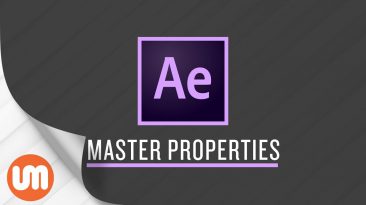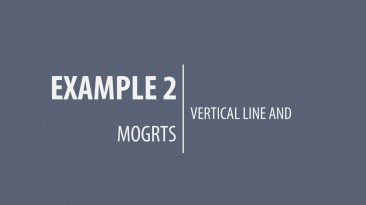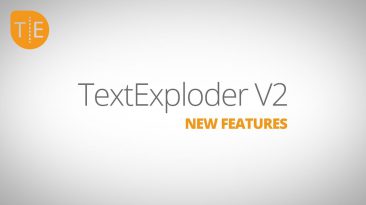FOTOREISE TEXAS: OFFIZIELLE WEBSEITE: SHOP: FACEBOOK: INSTAGRAM: FOTOREISEN: Ein Spontankauf auf der photokina: Die neue GoPro Hero7 Black. Danach die Frage: Warum? Wir haben diese Frage erst nach dem Kauf für uns beantwortet. Wie sie ausfällt, seht Ihr im Video – inkl. einem 3-Minuten...
All
Foto Workshop Bretagne 2019: Die MUSIK, die ich nutze: Das ist in/an meinem Fotorucksack *,**: Lowepro Pro Trekker 450 AW: Gopro Hero 6 Black: (Link auf GoPro 7, da 6 Black nicht als Link verfügbar) Panasonic Lumix GH5: Nikon D850 (Nachfolger meiner D800E): Nikon AF-S 16-35/1:4G: Nikon AF-S 24...
GoPro Hero 7 Black – Einrichten, neues Menü Design, App & Einstellungen ▼▼▼ Beschreibung öffnen▼▼▼ ►►ANZEIGE◄◄ ★¹ Hero 7 Black: ★¹ Hero 7 Silver: ★¹ Hero 7 White: ★¹ Meine SD Karte: ★¹ Preiswerte & sehr gute Akkus: ★¹ Gopro Flex Klemme: ★¹ Saugnapf Halterung (Sehr Gut!): ★¹...
Hier bekommst du die GoPro Hero 7 Black 🔗 ▼▼ Aufklappen für die Videobeschreibung ▼▼ GoPro nimmt mit der neuen Hero 7 Black den Mund ganz schön voll. Man möchte Videos bieten, die stabilisiert sind als wären sie mit einem Gimbal entstanden. Schauen wir mal ob das der Wahrheit entspricht und...
Die GoPro Hero 7 Black sollte die beste Actioncam aller Zeiten werden. Ob sie das ist erfahrt in in diesem Review! ↓ MEHR INFOS ↓ • • • GoPro Hero 7 Black | GoPro Hero 6 Black | Günstige Akkus | Speicherkarte | Toolkit | GoPro Linse | Unterwasseraufnahmen | Instagram | Meine Filter | (kommen...
Full In-Depth Review: Here’s everything you need to know about the new GoPro Hero 7 Black, from the new HyperSmooth features to TimeWarp. How the photo timer works as well as the portrait mode. As well as whether or not the GoPro Hero 7 Black is worth it over the Hero 6 Black. I’ve got...
download Pins & Boxes Pins and Boxes is an automatic layout system for Adobe After Effects. In this tutorial you learn how to use the new Position Controls of Pins & Boxes 1.1. Position controls allow you to move a layer by an amount relative to its own size. So instead of “move 100...
download Pins & Boxes Pins and Boxes is an automatic layout system for Adobe After Effects. In this tutorial you learn how to use the new Anchor Controls of Pins & Boxes 1.1. Anchor controls allow you to position the anchor point of a text layer relative to its content – so no...
In this tutorial, you will learn how quick and easy it is to create, rig, and animate dynamic interface menu using simple Expressions and Master Properties in Adobe After Effects. Thank you for watching this video and don’t forget to subscribe to our YouTube channel. MASTER PROPERTIES...
Ukramedia Website: In this tutorial, you will learn how quick and easy it is to create, rig, and animate dynamic interface and menu buttons using simple Expressions and Master Properties inside Adobe After Effects. Thank you for watching this video and don’t forget to subscribe to our YouTube...
LINKS: Ukramedia Podcast: Learn Expressions in After Effects: How To Animate Logos & Icons: ML3RD KIT – Bundle: ML3RD KIT – Flat Style: ML3RD KIT – Corporate Style: ML3RD KIT Batch Duplicator: Ukramedia Mentoring Group: Get Adobe After Effects and CC:...
Download MochaImport+ MochaImport+ makes working with mocha tracking data as simple as it could be. After you applied the tracking data, you can reposition or even keyframe corner pins – and use any corner pin effect – like the Bezier Warp for curved surfaces. A real highlight are the...
get Pins & Boxes at In this tutorial we create a title animation with dynamic layout using the After Effects extension Pins & Boxes. The title consists of a vertical line and a center and various texts that are placed around it. If we change the texts, the height of the line and the...
get Pins & Boxes at
In this tutorial we create a title animation with dynamic layout using the After Effects extension Pins & Boxes. The title consists of some texts, lines and circles and when the texts are changed, the position and animation of all layers updates to fit the new layout.
get Pins & Boxes at In this tutorial I explain how you use Pins & Boxes for Ae. With Pins & Boxes you can create complex dynamic layouts for After Effects very easily. You don’t need to write your own expressions – Pins & Boxes takes care of all the technical details...
get Pins & Boxes at In this tutorial I explain how you use Pins & Boxes for Ae. With Pins & Boxes you can create complex dynamic layouts for After Effects very easily. You don’t need to write your own expressions – Pins & Boxes takes care of all the technical details...
get Pins & Boxes at With Pins & Boxes you can create complex dynamic layouts for After Effects very easily. Pins & Boxes is the ideal tool to create the layouts for your Premiere Pro Motion Graphics Templates (mogrts). Whenever a text is changed, the entire layout adjusts accordingly...
get TextExploder V2 at TextExploder V2 includes the following great new features: – support for 3D layers – support for bounded text (a.k.a. paragraph text or box text) – support for texts with animated position – support for layers with “separate dimensions” enabled –...
Cinema 4D Release 20 includes more than just sweet features – it’s offers entirely new ways of creating 3D artwork that’ll make you feel like a kid in a candy store. In this video, you’ll learn about the top new features in C4D R20. Make sure to watch the complete playlist and visit...
Get more R20 tutorials and news – In this video, Chris gives his first tour of the Cinema 4D R20, which he considers the biggest release in years. —– FREE INTRO TO CINEMA 4D COURSE: Learn C4D with our free intro series – MORE TUTORIALS: GSG Tutorials – More from Nick...