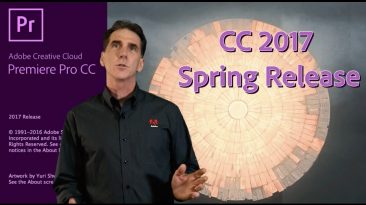The FMX trailers are traditionally created by students of the Animationsinstitut at Filmakademie Baden-Württemberg in their third year of study. The present trailer ELEMENTAL was realized by a core team of seven. Adrian Meyer is the Director of Elemental, which is now further translated into print...
All
Dive deeper into this year’s official FMX 2017 Trailer Elemental – the making-of is just as beautiful and thrilling as the trailer itself! #fmx2017 — www.fmx.de Art, Technology and Business meet at FMX, Conference on Animation, Effects, Games and Transmedia, Europe’s most influential...
At NAB 2017 Blackmagic Design has just unveiled Resolve 14. It features a whole new Fairlight audio tab along other improvements. Read all about it here:
Send the live video output of Adobe Premiere, After Effects and Character Animator to the screen of any computer on your network with NewTek NDI for Adobe CC. With the free NDI Tools pack from NewTek, you can do all this plus share your desktop, generate video test patterns, monitor live video...
Die Sony a9 ist das neue Flagschiff aus dem Hause Sony. Ich hab in Las Vegas einen ersten Blick darauf geworfen. Dieses Video wurde gefilmt mit*: Kamera: Objektiv: 📷 MEHR VIDEOS: Schau dir meine anderen Videos von der NAB 2017 an: Mehr Infos zur Sony a9: ✉️ SOCIAL MEDIA: T-SHIRTS: WORKSHOPS...
Join Daniel Norton and the AdoramaTV team at the Light & Motion booth at NAB 2017. Today they are checking out the new Stella Led Light.
Related Products at Adorama:
Light & Motion Stella Pro 8000 RF Single Point LED Light
PowerVision deliver on their new micro43 flying camera system, a interchangeable lens camera drone, with a fairly attractive price point.
roughly 25 minutes (tested) flight time. micro43 camera system, easy to fly. interesting prosumer camera platform.
360 Video Tutorial – Today We Learn How To Remove A Tripod (6 Methods) Using Kolor’s Autopano Video Pro, Autopano Giga, and Mettle’s Skybox Studio V2. See Examples of 360 Videos on Our Channel: • Watch Our 360 Degree Video Tutorials Here: • • — Check out our Facebook: Follow...
360 Video Tutorial – Today We Learn How to Generate Motion Graphics Using SkyBox Plugins in After Effects. 360 Video Tutorial Using SkyBox – After Effects Workflow Pt2 • Michelle Obama 360 • MPAC 10th Anniversary Celebration in 360° • See Examples of 360 Videos on Our Channel: • Watch...
360 Video Tutorial – Today We Learn How to Generate Motion Graphics For The 360 Space Using Mettle SkyBox Studio’s Composer Window In After Effects. 360 Video Tutorial Using Skybox | After Effects Workflow Pt1 — See Examples of 360 Videos on Our Channel: • Watch Our 360 Degree...
If you haven’t watched our overview video for the April 2017 update for Premiere Pro, please watch that first. Premiere Pro CC – April 2017- New Features and the Essential Graphics Panel In this video, we explore The Essential Graphics Panel in depth. We go over: Exporting and Importing...
Struggling to figure out how to make titles in the new Essential Graphics Panel in the latest Premiere Pro CC 2017 11.1 Spring update? Have no fear, I got you covered in this tutorial. Make tutorial requests: Become a patron and get free stuff: Discounts: Get 10% off SoundStripe music for...
In this video I’ll review the top features in the Spring 2017 release of Premiere Pro CC v11.1. You’ll see an entirely new workflow for creating Motion Graphics Templates (Premiere and AfterEffects) and our new file format for these templates – .mogrt files. We are also introducing an...
New features for graphics and titling, polishing audio, refining color, and sharing assets, combine with performance and efficiency to keep your projects on track and you in the creative zone. Learn more: Download new features now: Watch more news, interviews, and overviews from NAB Show 2017:...
In this live event, Jason Levine will demonstrate powerful new features in the latest release for Adobe Creative Cloud video and audio tools. Learn more: Download new features now: Watch more news, interviews, and overviews from NAB Show 2017: Catch the live-streamed demo of top features in the...
The latest release of Premiere Pro CC offers powerful new workflows for graphics, titles, and audio, as well as a new level of integration with After Effects and Audition. Learn more: Download new features now: Watch more news, interviews, and overviews from NAB Show 2017: Catch the live-streamed...
The latest release of After Effects – available now – reduces the steps in your workflow, improving efficiency and expanding your creative scope with features like the Essential Graphics panel, Camera Shake Deblur, Lumetri Scopes, and more. Learn more: Download new features now: Watch...
Mocha VR brings native 360°post-production tools to cinematic VR filmmaking. This short video covers the workflow for roto and masking on 360/VR video footage. Masks can be rendered back to the host application for isolated color correction and many effects tasks. Animated masks can also be...
Working in 360/VR presents often time-consuming challenges. Mocha VR, our revolutionary new plug-in based on Mocha’s Academy Award-winning planar motion tracking, will save you lots of time and open up high-end VFX possibilities on 360/VR projects. Product Specialist Mary Poplin gives an...