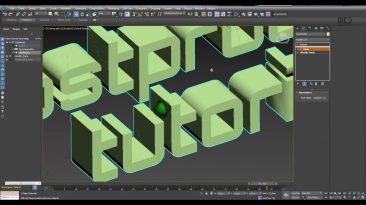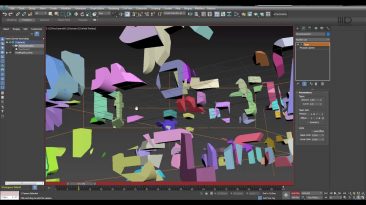Geniales Tool für 2D Motion Graphic zum Erstellen von User Interfaces aescripts + aeplugins Veröffentlicht am 06.06.2016 Pre-animated, sometimes looping, customizable Fake User Interface assets, as editable After Effects comps. Just search, browse and generate editable AE comps using the new...
All
Geniales Tool für Motion Graphics ‚aescripts + aeplugins Veröffentlicht am 23.01.2017 30 TSD. ABONNIERT ShapeMonkey is the latest tool for After Effects from Ebberts + Zucker. Its the fastest and easiest way to create intricate shape-based animations. Download the free trial and see for...
in3.de Veröffentlicht am 18.02.2017 eine Weiterführung des ersten Teils zur Animation bei der sich Fragmente durch die Animation des Betrachtungswinkel der Kamera zu einem lesbaren Text zusammen fügen. In diesem Teil werden mögliche Probleme bei der Zerschneidung des Textobjektes angesprochen und...
At the Houdini 16 Launch event held at Rich Mix in London, SideFX is previewing a wealth of new features, including: a new network editor, viewport radial menus, booleans, terrain generation, auto-rigging tools, a new shading workflow and much more. The release is scheduled for later this month...
Entagma Download the project file: dropbox.com/s/tgwr0oz2u8m7elg/Poly_Rembrandt.zip?dl=0 00:00 – Intro 00:34 – Creating the grid 03:56 – Adding an image texture 05:21 – Scattering points 05:57 – Triangulation 06:36 – Fixing color interpolation 08:12 –...
This is the first in a series of videos on how to recreate the Mograph tool set from Cinema 4d in Houdini. This video will explain how to make the cloner object in Houdini.
regards
Rohan Dalvi
rohandalvi.net/
Entagma
00:14 – Basic Setup
09:39 – Exporting VDBs
10:06 – Rendering in Octane in Cinema 4D
11:55 – Turning 3D Objects into Clouds
Download Project File (.hipnc): dropbox.com/s/lu76r3wmyp8j22k/cloud_VDB_03.hipnc?dl=1
in3.de Veröffentlicht am 17.02.2017 eine kurze Anleitung für eine Animation bei der sich Fragmente durch die Animation des Betrachtungswinkel der Kamera zu einem lesbaren Text zusammen fügen. Das in dem Video genutzte Werkzeug ist 3ds Max, jedoch sollten die Techniken auch in anderen 3D Paketen...
Download Link: ; If you find my videos and giveaways helpful please consider supporting me at . If you need a question answered send me an email at 3dtut@outlook.com. Also, giving me a thumbs up and subscribing shows you find my videos helpful. Thanks
If you find my videos and giveaways helpful please consider supporting me at . If you need a question answered send me an email at 3dtut@outlook.com. Also, giving me a thumbs up and subscribing shows you find my videos helpful. Thanks. In this video I will show you how to model a paper bag in 3D...
This Guy Edits 22.04.2016 Music can elevate the emotion of a film scene. As film editor should she first cut to music or focus on dialog and visuals alone? This Guy Edits shares his point of view by example of a rough cut with some temp music by Max Elto. —————...
Film Riot 16.02.2017 – Easy transitions, fake sweat, making rooms bigger and more. Get music from Art-List: Lens Whacking – ; Check out our Promo for „80’s Synth Pack“: Theme Song by Hello Control: Facebook Twitter Instagram Ryan on Twitter Ryan on Facebook Ryan on...
vision360grad Interview mit Raphael Barth Indiecam Naked Eye 360 Grad Kamera auf der IBC 2016.
Create a fancy retro cascading stylized old-fashioned polygon!
Download Project File: (CC 2014)
Casey Faris
Veröffentlicht am 17.02.2017
Anchor LUTs: Rampant Light Leaks: ; Here are some tips on getting a hipster or Instagram filter look on your next project!
Mettle Veröffentlicht am 19.09.2016 1 TSD. ABONNIERT Charles Yeager (www.yeagerfilm.com) shows how to create a 360 video without 360 footage. He uses Mettle SkyBox Studio in After Effects to build his 360 scene. He shoots himself against a greenscreen, and places the keyed 2D footage on top of an...
Jamie Pence (videobred.com) show how to remove a speed rail from 360 footage in After Effects, using SkyBox Studio V2. He shows a technique that is simple and quick to use, with the Mask Tool in Ae. The crew pulled the camera on the speed rail using string, which also had to be removed from the...
Grog Veröffentlicht am 24.05.2016 1 TSD. ABONNIERT The Edit Button is back, and better than ever! Cooper Kingston shows off some of the greatest features of the latest Edit Button software, optimized for mobile. Now it’s easier than ever to make a movie! Subscribe to keep up with #YearOfGrog...