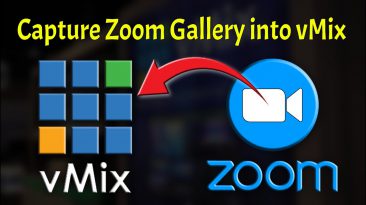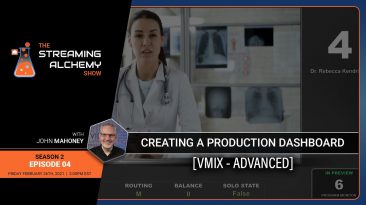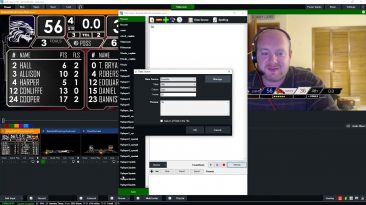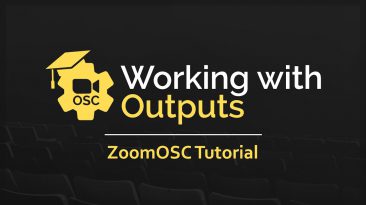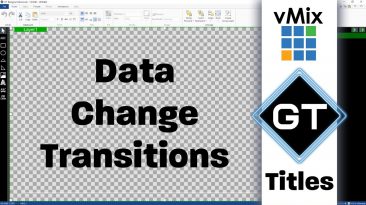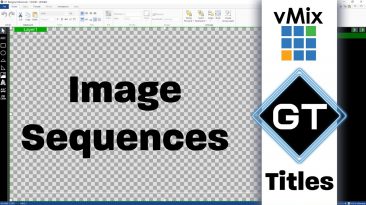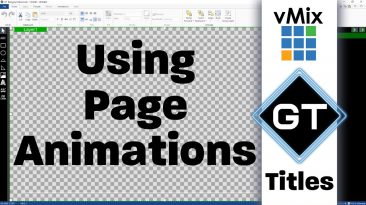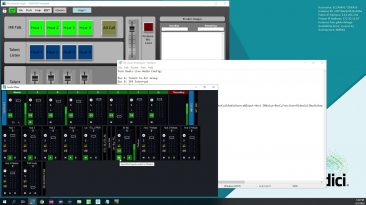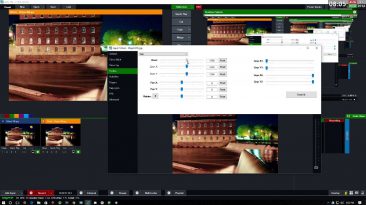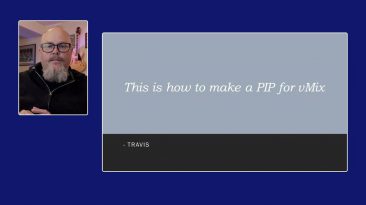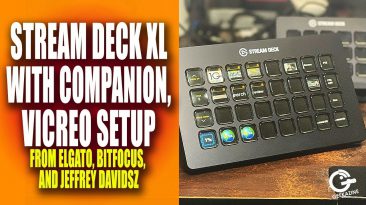This tutorial explained on how to capture zoom gallery videos by using vmix. There is a setting to adjust in order for the vmix to enable it to...
In der Digital Production 04/2020 gibt es einen Artikel von mir der hier heruntergeladen werden kann:
Stream Dream: Livestreaming against the Virus
Einige interssante Videos passend zu den Artikeln findet ihr auf dieser Seite.
Für alle die vMix testen wollen gibt es hier eine Vollversion die ganze 60 Tage ohne Einschränkung benutzt werden kann.
Für den Einstieg in die vMix Liveproduktion empfehle ich das obenstehende Tutorial. Hier wird sehr anschaulich und unterhaltsam erklärt, wie man ein Setup für eine Livestreaming Show anlegt.
Und hier ist der Download mit 6 von mir mit dem UVI Woosh Plugin gernerierten Sounds.
Wer sich für ausführliche Tutorials zum Thema After Effects interessiert. Mein Tutorial Adobe Motion Graphics Templates - Titel erstellen mit After Effects ist bei linkedin learning zu finden.
Stream Dream: Livestreaming against the Virus
VMIX
On today’s show we will be going over how to create a detailed “Production Dashboard” that displays real-time information on your production. To do...
In this video I’ll show you how I bring in Powerpoint to vmix and allow the presenter to remote control it. Link to the great internetclicker:...
How to setup vMix activators and shortcuts to work with Behringer x-touch mini Motorized faders. Throughout the video, I incorrectly referred to this...
In this video I show you one of the ways I use my x32 with vMix. How I use Dante with Vmix: Please subscribe to keep updated...
Part 2 of my Vmix and Dante video. In this video we look at routing various Dante audio mixes back to vmixcall. If you haven’t watched part 1...
In this video we look out how to Get audio in and out of Vmix to a Dante audio network. Next video will go into a bit more detail on the routing...
Part 6 of Mark Bartschi’s Sportzcast-vMix tutorial series.
In this tutorial, Andy goes over the basics of how to use the ZoomOSC output system. For more information about the power of this production tool...
In this introductory tutorial, Andy goes over a unique system for controlling a Zoom meeting directly within vMix by using ZoomOSC 4. For more...
See this description for important info!!!!!! XPath to now playing list:...
Create awesome animations when you change data in your vMix titles. This tutorial will show you how to create data change transitions! For support...
Add recorded video content to your animated titles! This tutorial will take a look at how to convert your video files to image seqences so that you...
This video tutorial looks at how to use pages to activate different components of your title. vMix Pages are great for being able to go through...
We are at a time where technology allows us to replace various HDMI and SDI standards and cables, not worrry about distance, repeaters, patch bays...
When you need to produce a show with multiple who are NOT in your studio, Remote Production, the business chat apps do not work as well as you would...
Download vMix Panel Builder from the vMix Forums: My Audio Config: Bus A: Talent to Air Bus B: IFB Interrupt Bus C: Talent PGM Bus D: Prefade for...
In this video we take a look at how you can save you vMix production to a file and copy to a new computer. Preset Help Guide- 0:00 Intro 0:45 vMix...
Learn how to design your own sets for vMix
On today’s show we will be going over the basics of Virtual Sets. This will include a look at Multibox Sets, Keys, Layers, UV Gradients, and how to...
Quickly shows how to use a vMix Merge transition to move about a single input, as I did with this video…
I’m definitely not a Photoshop pro, but here is how I made a custom picture in picture template to use in vMix.
A slightly advanced technique of using the merge effect in vMix utilizing triggers to prevent the overlap during the transition. If you want to...
This video will go through our practice run-through of the show. It’s the best way to make sure that you pick up on all of your mistakes and...
This video takes a look at the preparation and planning that goes into the vMix Fun Time Live Show each month. — vMix is live video production...
Join us as we talk about nothing in particular and answer all of your live streaming comments! — vMix is live video production software that...
Create cloud based productions with a vMix instance running in the cloud with SRT streams from Kiloview E and MG series encoders/transcoders and...
This video will go over how to add an RTSP camera to your production. — vMix is live video production software that allows you to produce...
Join the alien dance party! Laptop information- — vMix is live video production software that allows you to produce, record and stream from 1...
Showing behind the scenes of the software that I’ve used to do over 100 live streams to YouTube: Vmix. With many folks staying at home right...
Elgato
Massdrop link: Check out the Massdrop x Sennheiser HD6xx headphones, available now for only $199.99 USD at Try Tunnelbear for free, no credit card required, at Taran is back! But why is he reviewing a device that’s designed for streamers?… Taran’s fancy code for the Stream Deck:...
First look at the @Elgato Gaming Stream Deck XL, and Setup with Companion software. I connect this 32 hotkey button system into my live stream rig. Stream Deck XL: #livestreaming #streamdeck #elgato Companion Software: Subscribe here: A first look at my new Stream Deck XL hotkey controller. 32...
Automating Windows Functions – Elgato Stream Deck. In this tutorial we will use an Elgato Stream Deck to map Windows functions to button presses. Topics covered: Devices for triggering macros Elgato Stream Deck Software download and installation Using a Stream Deck without streaming System...
Link to Elgato’s website – Link to purchase the Elgato Stream Deck – Check out my Patreon if you would like to support my content further! – I appreciate you checking out my videos! Don’t forget to Subscribe to continue seeing the new content! Subscribe Here – I...
Das Stream Deck XL von Elgato ist ein Gadget, was nicht nur für Streamer interessant sein kann, sonder quasi für jeden Gamer! Was man mit dem Teil so alles anstellen kann, auch wenn man nicht streamt? Das zeige ich euch in diesem Video! ✗ HAMMER Gadget unter 20 €: ✗ Das NORMALE Stream Deck: ✗ Das...
► Zum Stream Deck: ¹ Heute schauen wir uns das Allzweckwerkzeug Stream Deck von Elgato an. Mehr als eine bloße Tastatur. Mit 15 mit LCD ausgestatteten Tasten bietet euch die kleine Kiste eine Menge Möglichkeiten den Alltag zu erleichtern – und das nicht nur beim Streamen! In diesem Video...
ATEM Mini / Mini Pro
Today I’m answering your questions about the new Blackmagic Design ATEM Mini Pro. I talk about audio monitoring, streaming to multiple...
The ATEM Mini Pro is the next level in Blackmagic Design’s revolutionary line of compact video switchers! Similar to its predecessor, the ATEM...
In this long-awaited video, we go through how we use a Stream Deck to control our video production gear – With the help of Companion! Download...
A behind the scenes tour of producing a livestream with the Blackmagic ATEM Mini, Lumix GH5S, and Epiphan Webcaster X2. Watch the final video on...
I recently purchased the ATEM Mini Pro live video switching system for my YouTube channels. I found out almost instantly that for my particular...
Subscribe for more! – JOIN the 1,000 churches who will start live streaming in 2020 ► Church Live Streaming 101 – Subscriber Atties...
Tutorial on setting up a Behringer X Touch Mini with Black Magic ATEM Software Controller. You’ll need: HARDWARE Black Magic ATEM Switcher...
Here’s our complete guide to controlling your ATEM switcher with a Midi Keyboard (With the help of atemOSC and OSCulator). *Subscribe to our...
Testing and review of the new update to the Blackmagic Pocket 4K & ATEM Mini that allows camera control and live stream integration. Plus mini...