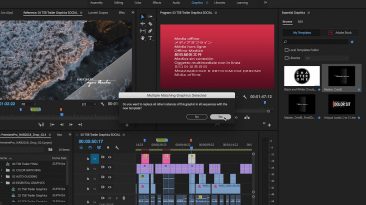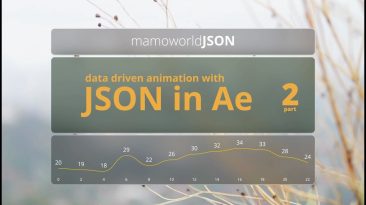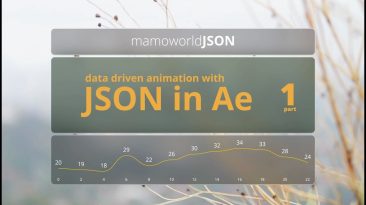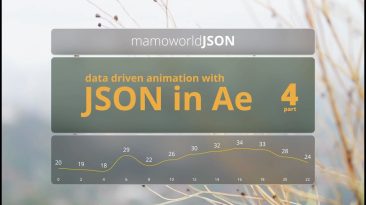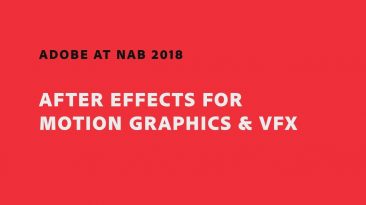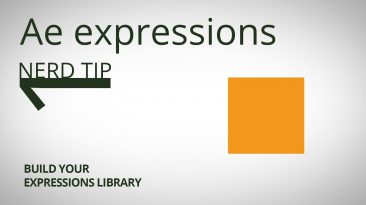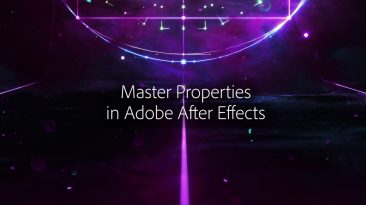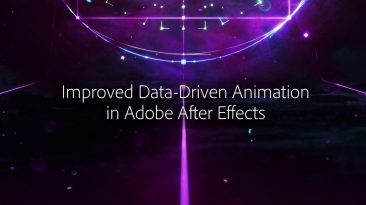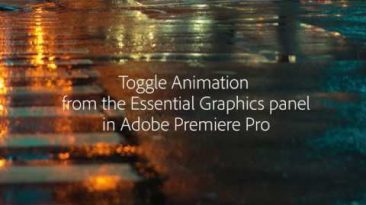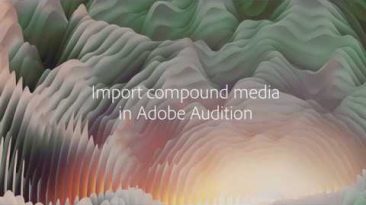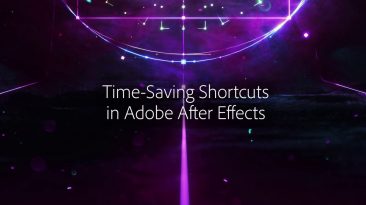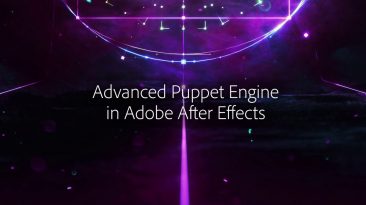– Adobe Premiere Pro CC 2018 released version 12.1 with their April update. This Creative Cloud updates brings tons of new features including color match, audio ducking, and improved essential graphics and so much more. In this tutorial video we cover the top 5 new features of Adobe Premiere...
Adobe did it again. Schon kurz vor Beginn der NAB in Las Vegas ist das neue April Update raus. Und es gibt einige lang ersehnte neue Features. Allen voran COLOR MATCHING !!! Ausserdem AUDIO DUCKING, Verbesserungen im MOTION GRAPHICS PANEL und einiges mehr. Weitere Infos gibt es meinen Artikel in der Digital Production 04/2018 die gerade herausgekommen ist. Und hier sind die passenden Tutorials dazu.
Adobe CC2018 NAB April Release
The Spring 2018 release of Adobe Creative Cloud’s Premiere Pro software comes with an awesome new comparison view and color match feature. Download the update now! 👍 – FOLLOW – 👍 For more free tutorials, go to: 🌎 Website – 👤 Facebook –...
Here’s a quick look at all of the new features in the latest release of Adobe Premiere Pro Creative Cloud (April 2018 release.) Check out the full article here: 👍 – FOLLOW – 👍 For more free tutorials, go to: 🌎 Website – 👤 Facebook –...
An improved interface and new controls in the Essential Graphics panel make it easier to customize Motion Graphics templates created in After Effects, including adjusting the 2D position, rotation, and scale of elements. Edit text layers of the graphic by clicking on them in the Program Monitor...
download mamoworldJSON at In the fifth and final part of our tutorial series about data-driven animation in After Effects, we’ll tackle the most challenging problem: our weather forecast template includes a temperature curve that’s visualized in After Effects using a shape layer. You’ll learn how...
download mamoworldJSON at In this second part of our tutorial series about data-driven animation in After Effects you’ll learn how to link the colors of your project to a JSON file. As in the first part, we’ll use our free extension mamoworldJSON, which not only makes creating these links very...
download mamoworldJSON at In this tutorial series you’ll learn how to automate your After Effects workflow with data-driven animation. As an example, we’ll connect a weather forecast template to a JSON text file, so when you change the weather data in the JSON file, the After Effects project...
download mamoworldJSON at In part 4 of our tutorial series about data-driven animation, we’ll begin writing our own expressions. In the previous parts, we created all the expressions we needed automatically using our free extension mamoworldJSON. However, sometimes you need very specific custom...
download mamoworldJSON at In part three of our tutorial series about data-driven animation in After Effects, you’ll learn how to show or hide layers in your project based on the data in a JSON file. As an example, I’ll explain how to show or hide the icons for sun, clouds and rain in our weather...
New features in After Effects CC improves the efficiency of graphics creation by streamlining your ability to create data-driven graphics and delivering faster, higher-quality puppet animations. Learn more about Creative Cloud video & audio tools: www.adobe.com/go/video Watch interviews...
Today it’s Motion Graphics Friday! We’re going to take a look on how to animate a fun Easter bunny in after effects using the puppet tool. You can download the Easter bunny illustrator file here: ► Happy Easter Template – ► SUBSCRIBE! – ► TOLERATED STORE – ♦...
Import Organize Export Motion Graphics Templates in Premiere Pro CC This tutorial explores the new Motion Graphics Templates in Premiere Pro CC and how to import, export and organize your creations. Please support us on PayPal so we can continue to create the content you want! Use this link to...
In the new After Effects CC 2015.1 you can now import json and jsx files to use directly in expressions. So instead of copying and pasting your expressions code again and again, you can keep your functions in one, central location now and access them easily from any expression. Work more efficient...
A brief overview of the new features of Adobe Premiere Pro CC 2018 (12.0.1) presented by Kevin Monahan. Kevin guides you through the new features inside this new release of Adobe Premiere Pro CC, including new text alignment tools! For a full rundown of the features, see this document: Since...
Create multiple variations of a single composition with Master Properties. Choose properties like text, position and color to adjust in context, without having to open a precomp to make changes. See what’s new in Adobe digital video & audio tools: Subscribe: LET’S CONNECT Facebook:...
More easily import and use native data files (including JSON, CSV, and TSV) right in the timeline. A public API lets third parties implement other data file format support. Link properties to data more easily with the pick whip without enabling expressions first. See what’s new in Adobe...
Animate more quickly with the ability to toggle on animation for Position, Rotation, Anchor Point, Scale, and Opacity by clicking their icons in the Essential Graphics panel and then adjusting the property in the panel or by editing the graphic layer directly in the Program Monitor. As you move...
A better browsing and managing experience lets you universally search and preview Motion Graphics templates from your local templates folder, Creative Cloud Libraries, or Adobe Stock right in the Essential Graphics panel to quickly find the template you need. See what’s new in Adobe digital...
Split your program monitor display horizontally, vertically, or view full images side by side to compare an image before and after color grading. Easily turn the active Lumetri Color effect for a selected shot on or off directly from the Lumetri Color panel. Reset all the Lumetri Color panel...
Compare the looks of two different shots across a sequence of shots and match colors while retaining skin tones with a single click. All changes made are visible and accessible to the user and can be manipulated further if necessary. See what’s new in Adobe digital video & audio tools:...
Create, edit and organize triggers with convenient layer management and drag and drop actions between panels. See what’s new in Adobe digital video & audio tools: Subscribe: LET’S CONNECT Facebook: Twitter: Instagram: Adobe Creative Cloud gives you the world’s best creative apps so...
Character Animator is always getting better, with new features rolling out regularly. Updates include more realistic Particle Physics, a new Scene Snapshot feature, and a new three-second countdown to record. See what’s new in Adobe digital video & audio tools: Subscribe: LET’S CONNECT...
Twirl down compound media files to choose the audio tracks you want to work on, or simply import the whole compound file, including container formats like MXF. See what’s new in Adobe digital video & audio tools: Subscribe: LET’S CONNECT Facebook: Twitter: Instagram: Adobe Creative Cloud...
Open native Premiere Pro projects from the Audition Media Browser and select the audio clips you want to work on for a simpler, more efficient audio editing workflow. See what’s new in Adobe digital video & audio tools: Subscribe: LET’S CONNECT Facebook: Twitter: Instagram: Adobe...
Use the new Track pane to show or hide tracks, or groups of tracks, so you can focus on specific parts of your project. Create your own preferred track groups and save presets for an efficient, personalized multitrack editing experience. See what’s new in Adobe digital video & audio...
Enjoy these time-saving shortcuts that help give you more control of your creative workflow. See what’s new in Adobe digital video & audio tools: Subscribe: LET’S CONNECT Facebook: Twitter: Instagram: Adobe Creative Cloud gives you the world’s best creative apps so you can turn...
Twist and bend layers with greater control and smoother deformations. Add pins to any shape and the Advanced Puppet Engine adds mesh detail where you need it most. See what’s new in Adobe digital video & audio tools: Subscribe: LET’S CONNECT Facebook: Twitter: Instagram: Adobe Creative...
Powerful, new features make everything from fixing color to making images pop easier than ever. The latest updates include one-click color grade matching, side-by-side shot comparisons, and more. See what’s new in Adobe digital video & audio tools: Subscribe: LET’S CONNECT Facebook:...
Get the latest update of Adobe CC: In this video I will go over some of the new features in Adobe Creative Cloud 12.1 Update for Adobe Premiere Pro like the shot comparison, auto color match lumetri tools. There are also updates in essential graphics, audio ducking tools, vr workflows, after...
The volume of music can be set to automatically lower when dialogue, sound effects, or other audio clips are detected, eliminating the need to manually adjust every point in the mix. See what’s new in Adobe digital video & audio tools: Subscribe: LET’S CONNECT Facebook: Twitter:...
Glitch
Hey guys, Sean Dove here – The other day I saw Andrew Cramer created this amazing glitch effect inside After Effects and I thought we just had to give it a go using Cinema 4D! We are going to have a play using the Voronoi Fracture and some random effectors to make this fun glitchy text...
Create a procedural Glitch Effect 100% inside of After Effects! Project File: Rendering Note: I’ve heard some people having issues with Fractal Noise not rendering correctly and I think you need to disable GPU Acceleration for the Project. File-Project Settings, “Mercury Software Only”. Hope that...
– Follow along with step by step instructions on the blog. MUSIC: „Mind Games“ by Chill Study from PremiumBeat.com – „Easy Roller“ by Chill Study from PremiumBeat.com – „Bound for Glory“ by Chill Study from PremiumBeat.com –...
This week’s tutorial is about how you can create a digital glitch like you would see on corrupt footage or in a movie trailer. This doesn’t require any 3rd party plugins to work, so you can do it all natively within after effects. Here are the expressions I used: Scale:...
✔ AFTER EFFECTS TEMPLATE – ✔ PREMIERE PRO TEMPLATE – Download preview images here: ► SUBSRIBE! – ► TOLERATED STORE – ♦ Uploading: Every single day! ♦ Music from: ♦ Programs I use: – Adobe After Effects – Adobe Premiere Pro...
No plug-ins required! If you want more of a pixel sort transition and want a more complex glitch effect, set the complexity property of the „Fractal Noise“ effect up to ~8,0 and scale that layer in only x-axis, so you don’t have any vertical slices. Animation Channel: www.youtube...