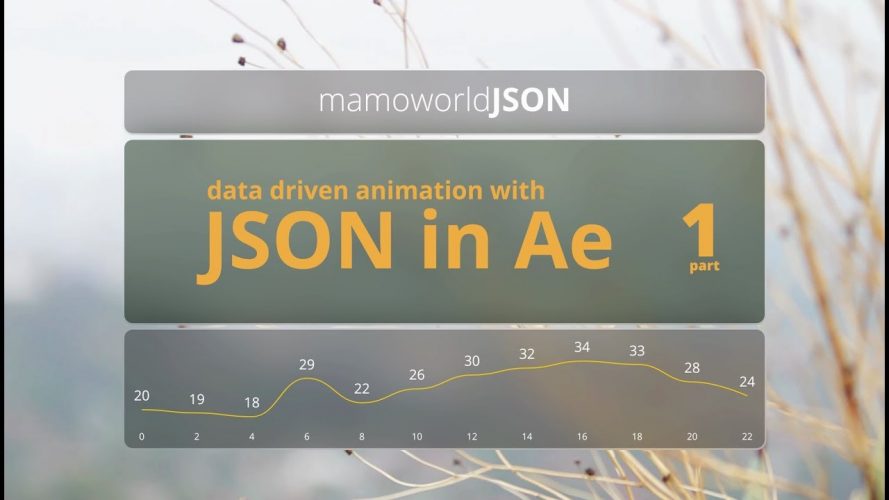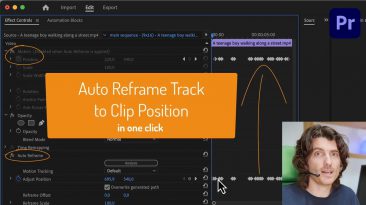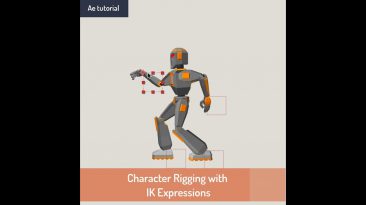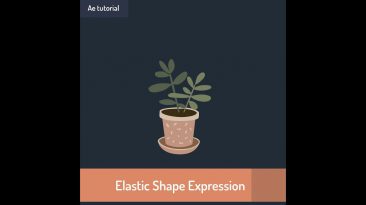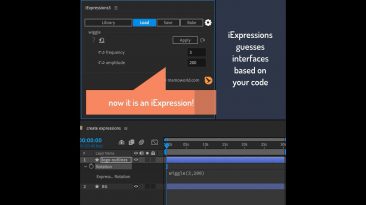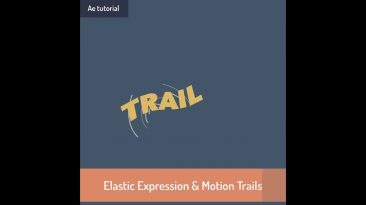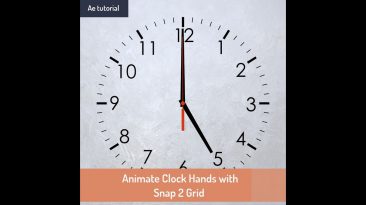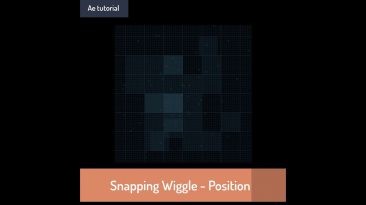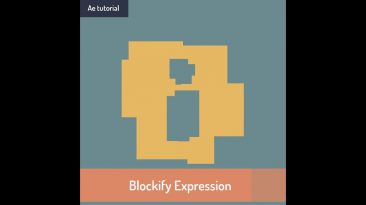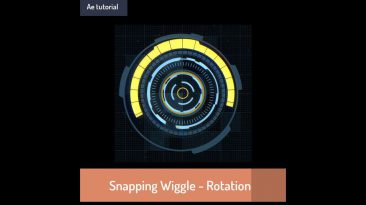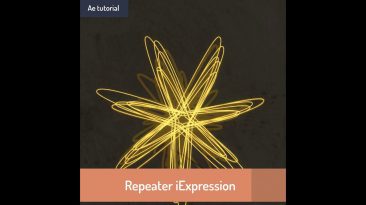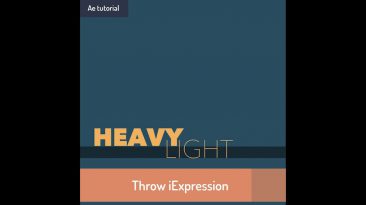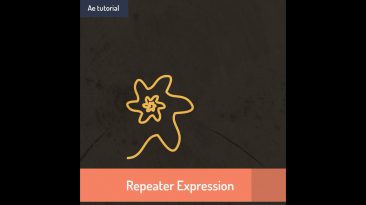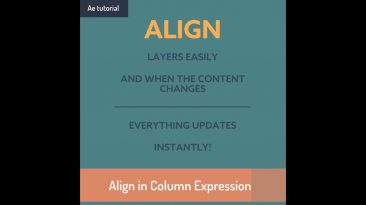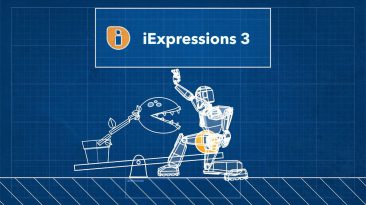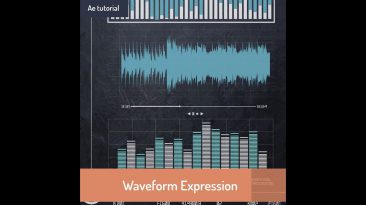download Automation Blocks for Premiere Pro at
Finally, in Automation Blocks 1.0.017 for Premiere Pro, we added a dark mode for the block editor. Do you prefer dark or light mode to create your custom automations?
Data-Driven Animation with JSON in After Effects – Part 1: Linking Texts
In 2010 Andra and Mathias decided to found mamoworld to develop motion graphics and vfx software. They moved to a beautiful island with broad band internet connection, enjoy their life and make yours easier.
MAMOWORLD
download Automation Blocks for Premiere Pro at
In this tutorial we creeate a little Automation Blocks tool, which recreates the audio clips for all video clips it found in the video track V2 of the active sequence. This is very useful, if you lost some audio on the way and want to bring it back.
download Automation Blocks for Premiere Pro at Welcome to our latest tutorial where we unveil an exciting feature of Automation Blocks for Premiere Pro! Are you tired of manually selecting background music for your videos? Say goodbye to the hassle with our revolutionary tool that automates the...
download Automation Blocks for Premiere Pro at see this forum discussion: Learn how to add an intro and outro to many clips at once in Premiere Pro. We use Automation Blocks to append an intro and outro to all selected clips automatically. The script we use creates a new sequence for each selected...
download Automation Blocks for Premiere Pro at
Automation Blocks for Premiere Pro can copy the tracking data of auto reframed sequences to the positions of the layers for you. After this one click step, you can easily adjust the motion as you are used to in the position property of the clip
download Automation Blocks for Premiere Pro at Automation Blocks for Premiere Pro includes some ready to use tools to organize the label colors in your project panel. But in this tutorial we go one step further and learn how to create a custom Automation Blocks tool, which organizes all your labels...
download Automation Blocks for Premiere Pro at Create a vertical video sequence in Premiere Pro from 3 clips stacked on top of each other in one click! Just select three clips in the project panel and run this Automation Blocks tool. It will create a new sequence and position and scale the selected...
download iExpressions at In this tutorial I show you a simple character rig using the inverse kindematics expressions of iExpressions. We animate a robot and instead of animating the rotation of the individual segments of each arms and legs, with the rig you just need to place a null layer where...
download iExpressions at In this tutorial we add elastic deformation in After Effects to a shape layer such that it deforms automatically when we move it. As an example, we use a plant whose leaves and branches should swing when we move it. The expression analyzes the movement of the layer and...
download iExpressions at In this tutorial you learn how to connect a layer to a path such that it can travel along the path or stay connected to a specific point on the path even if the path is animated. The expression we use can also set the rotation of the layer such that it follows the direction...
download iExpressions at Learn how to turn any expression in After Effects into an iExpressions. This adds an intuitive to use interface to the expression such that you can modify it without touching the code. We also show how to store the expression in your user library such that you can reuse it...
download iExpressions at In this tutorial you learn how repeat any animation in After Effects easily at each marker. You first keyframe the animation and then you apply an expression that plays back those keyframes at each marker. It can even play back the keyframes faster or slower and a single...
download iExpressions at
In this tutorial we use the wiggle expression, the elastic path expression and the trail expression to create an organic cartoon text animation in no time.
download iExpressions at Rigging a Carnivorous Plant is probably not the thing you need to do all the time, but of course you can use the same approach to built any other character rigs. One special thing about the IK expression that we are using is, that it supports ‚arms‘ with 3...
download iExpressions at
In this tutorial we use the Snap2Grid iExpression to create a motion path along a grid and then use the Trail iExpression to create some shape layer based motion trail paths.
download iExpressions at Today I show you a very cool effect that you can apply to any text. It will start with a straight line for each path of your text and then fold these lines step by step into the final text. The result is a very detailed and complex animation, but the process is so simple...
download iExpressions at
Learn how to animate the seconds hand of a clock in a realistic way with just two keyframes and a clever expression.
download iExpressions at
In this tutorial you learn a cool effect to unfold any shapes into a straight line. The effect is based on an expression on the shape path that does all the work for you, so it is super easy to use and just requires two keyframes.
download iExpressions at
We animate some solids with the Snapping Wiggle iExpression to move the layers from grid cell to grid cell randomly. Thanks to the iExpression, this creates a complex, distrinct animation in no time.
download iExpressions at The blockify iExpression approximates any path by only horizontal and vertical lines. You can change the number of lines used to create a more or less blocky result and also animate this over time. Some noise parameters allow for more variation and give you full control and...
download iExpressions at
Learn how to use the Snapping Wiggle iExpression to rotate layers in a distinct, snapping way.
download iExpressions at Get started with using iExpressions 3 for Adobe After Effects. In this tutorial you learn how to use the more than 100 expressions included in iExpressions and also how to import your own expressions in the library. We coved a lot of different examples and explain topics...
download iExpressions at In this tutorial we create and animate some shapes in After Effects using Shape layers and the iExpressions Repeater expression. In contrast to the repeater feature that is built in to After Effects, this repeater does not distribute lots of copies of a shape in space, but...
download iExpressions at Today we combine two very powerful iExpressions: We use the ‚Throw 2D‘ to bounce a layer off the ground and against some walls and the ‚Elastic Shape‘ to deform it accordingly. Since everything is based on expressions, you can simply set a different...
download iExpressions at After Effects comes with a built-in shape layer repeater but what I show you here is something very different. In contrast to the built-in shape repeater, since iExpression creates a new shape by concatenating many copies of the original shape to a single new shape. You can...
download iExpressions at Learn how to easily align layers in After Effects in a column. The best thing about this easy and powerful technique: If you change the content or size of any of the layers, the layout updates instantly. This is possible with the help of some clever expression, but...
download iExpressions at In this tutorial you learn how to create symmetric shapes with a super useful expression. The Mirror iExpression can mirror any shape for you and you can even get an instant preview of the mirrored shape while you are modifying it. Creating symmetric shapes in After Effects...
download iExpressions at
Create complex expression-driven templates, character rigs, shape animations and more without writing any code!
music
The Vendetta by Stefan Kartenberg (c) copyright 2018 Licensed under a Creative Commons Attribution (3.0) license. Ft: Apoxode
download iExpressions at Do you need to visualize an audio waveform in your After Effects project? Yes, a screenshot from your favorite audio software is done in a few seconds, but as soon as you try to scale that image, change colors or add an outline, you notice that this approach is very limited...
download iExpressions at In this tutorial you learn how to link many color properties to a slider such that they can all be changed at once. You just need to specify for each color property which color it should have for the minimum and the maximum value of the slider. When the slider is moved, the...