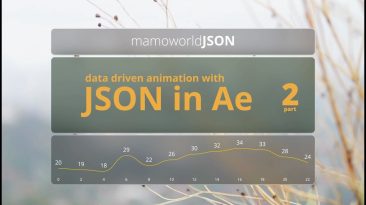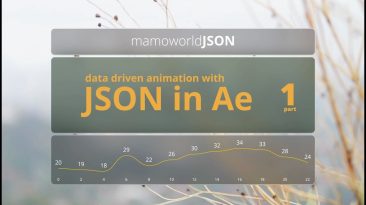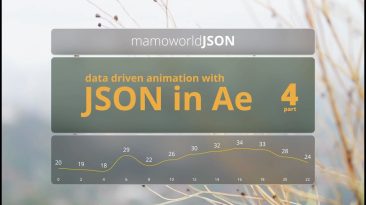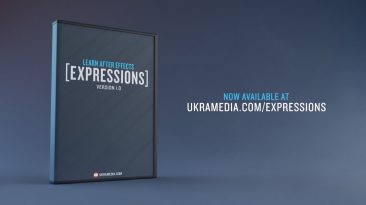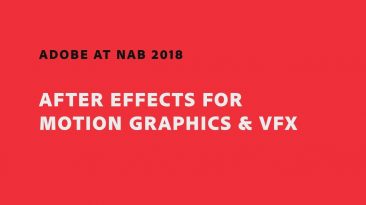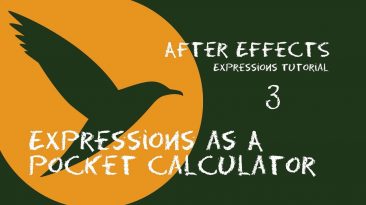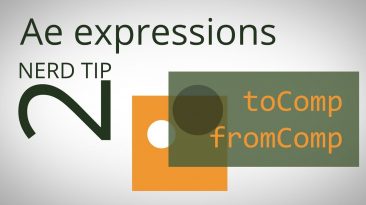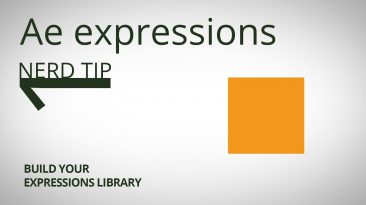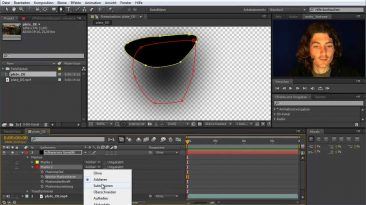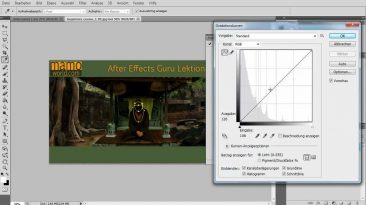download mamoworldJSON at In the fifth and final part of our tutorial series about data-driven animation in After Effects, we’ll tackle the most challenging problem: our weather forecast template includes a temperature curve that’s visualized in After Effects using a shape layer. You’ll learn how...
All
download mamoworldJSON at In this second part of our tutorial series about data-driven animation in After Effects you’ll learn how to link the colors of your project to a JSON file. As in the first part, we’ll use our free extension mamoworldJSON, which not only makes creating these links very...
download mamoworldJSON at In this tutorial series you’ll learn how to automate your After Effects workflow with data-driven animation. As an example, we’ll connect a weather forecast template to a JSON text file, so when you change the weather data in the JSON file, the After Effects project...
download mamoworldJSON at In part 4 of our tutorial series about data-driven animation, we’ll begin writing our own expressions. In the previous parts, we created all the expressions we needed automatically using our free extension mamoworldJSON. However, sometimes you need very specific custom...
download mamoworldJSON at In part three of our tutorial series about data-driven animation in After Effects, you’ll learn how to show or hide layers in your project based on the data in a JSON file. As an example, I’ll explain how to show or hide the icons for sun, clouds and rain in our weather...
Project File: Learn After Effects Expressions Course: Audio Beat Counter Code: Join Our Free Online Mentoring Group at: LINKS: Get Adobe After Effects and CC: (…) Get Adobe CC Trial: (…) Get Adobe CC Student: (…) Find The Perfect Asset For Your Next Creative Project: (…)...
Learn After Effects Expressions Course: LINKS: Get Adobe After Effects and CC: (…) Get Adobe CC Trial: (…) Get Adobe CC Student: (…) Find The Perfect Asset For Your Next Creative Project: (…) LET’S CONNECT: Facebook: Sergei’s Facebook Page: ; Twitter: Instagram:...
Learn After Effects Expressions Course: As always, special THANK YOU to my friend Tim Thiessen (A.K.A. Script Guru) for his free After Effects called BOUNCr. You can contact him via email at pixelbot@gmail.com. LINKS: Ukramedia Mentoring Group: Get Adobe After Effects and CC:...
New features in After Effects CC improves the efficiency of graphics creation by streamlining your ability to create data-driven graphics and delivering faster, higher-quality puppet animations. Learn more about Creative Cloud video & audio tools: www.adobe.com/go/video Watch interviews...
Today it’s Motion Graphics Friday! We’re going to take a look on how to animate a fun Easter bunny in after effects using the puppet tool. You can download the Easter bunny illustrator file here: ► Happy Easter Template – ► SUBSCRIBE! – ► TOLERATED STORE – ♦...
Import Organize Export Motion Graphics Templates in Premiere Pro CC This tutorial explores the new Motion Graphics Templates in Premiere Pro CC and how to import, export and organize your creations. Please support us on PayPal so we can continue to create the content you want! Use this link to...
This class gives you a systematic overview of the basics of the expressions language in After Effects. You learn how to do basic math and how to use variables to access almost everything in your project. This allows you, for example, to place layers relative to other layer or let them adjust to the...
The toComp and fromComp functions of After Effects expressions can be confusing – but they don’t have to be! Watch this 1 minute tutorial to understand how they really work and how to use them. An an example, we link the center of a circle effect on one layer to the center of a circle on a...
In the new After Effects CC 2015.1 you can now import json and jsx files to use directly in expressions. So instead of copying and pasting your expressions code again and again, you can keep your functions in one, central location now and access them easily from any expression. Work more efficient...
Die Guru-Lektionen sind eine After Effects Tutorial-Serie für Anfänger. Die Tutorials erklären Stück für Stück alle Grundlagen und sind damit das perfekte Intro zu After Effects.
Die Tutorial sind kostenlos auf Deutsch und Englisch verfügbar:
Die Guru-Lektionen sind eine After Effects Tutorial-Serie für Anfänger. Die Tutorials erklären Stück für Stück alle Grundlagen von After Effects.
Die Tutorial sind kostenlos auf Deutsch und Englisch verfügbar:
In dieser Gurulektion zeige ich Dir, wie Du Masken und Einstellungsebenen in After Effects verwendest. Die Guru-Lektionen sind eine After Effects Tutorial-Serie für Anfänger. Die Tutorials erklären Stück für Stück alle Grundlagen von After Effects. Die Tutorial sind kostenlos auf Deutsch und...
In dieser Gurulektion lernst Du mit dem Kurven-Effekt Helligkeit, Kontrast und Farbe Deiner Videos anzupassen. Die Guru-Lektionen sind eine After Effects Tutorial-Serie für Anfänger. Die Tutorials erklären Stück für Stück alle Grundlagen von After Effects. Die Tutorial sind kostenlos auf Deutsch...
English version: Diese Guru-Lektion gibt ein kurzes Intro zu Bluescreen oder Greenscreen Keying in After Effects. Darüber hinaus lernst Du mit Unterkompositionen Dein Projekt besser zu strukturieren und Effekte auf mehrere Ebenen gemeinsam anzuwenden. Die Guru-Lektionen sind eine After Effects...
In this tutorial you learn how to replace the content of a tablet PC in After Effects and mocha. Besides the basics of tracking and corner pin, you learn * how to do complicated tracks of reflecting surfaces, * how to add depth of field to your corner pin * how to do rotoscoping quicker with mocha...