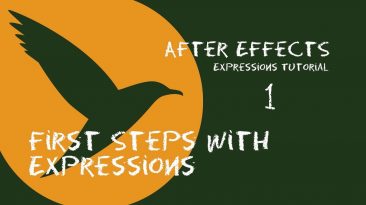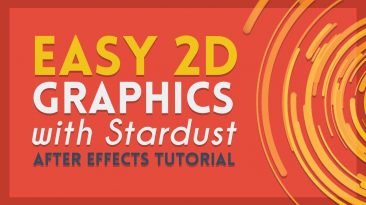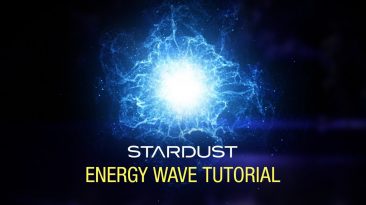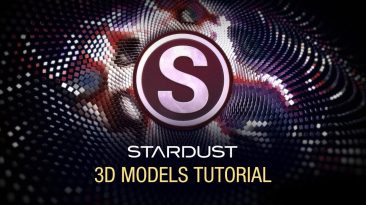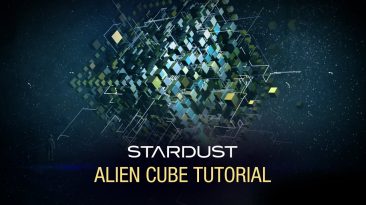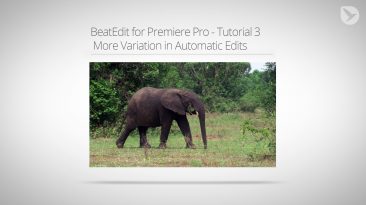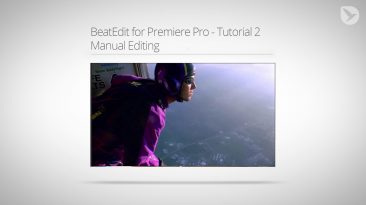download iExpressions at This is the first part of a tutorial series that will take your knowledge about After Effects expressions to the next level. We start with the very basics and then get step by step to more advanced topics. The goal is that you get a deep understanding how expressions really...
All
This class is about the most famous and popular expression: the wiggle. As the name suggests, you can use it to wiggle things, but also to create this explosion!
In diesem Podcast geben wir Ihnen einen Einblick in die neuen Funktionen in EDIUS 9.20. Neu: – Neue Video Scopes für HDR – Neue Farbräume, neue Farbverwaltung – Monitor Control (nur Workgroup Version) – Floating License Lizenzmodell – HDR Support in Mync –...
A brief overview of the new features of Adobe Premiere Pro CC 2018 (12.0.1) presented by Kevin Monahan. Kevin guides you through the new features inside this new release of Adobe Premiere Pro CC, including new text alignment tools! For a full rundown of the features, see this document: Since...
In this beginner level tutorial, Matt of shows us how to leverage the included presets in Stardust to quickly and easily make some fantastic 2D graphics!
In this tutorial I show how to create a complex particle HUD setup using the Stardust plugin. Stardust: Website: Level: Advanced Content – Create a particle grid using the Replica node – Creating multiple particle types with one Emitter node – Using particle textures –...
With the new Stardust v1.1 they’ve added some great new features including 3D particles! Here’s a quick overview of some of the new features and settings to get you on your way to making some cool animations.
Roland Hartmann of graphicinmotion.com shows how to create and use 3D particles using Stardust. This tutorial covers many features such as using the new Model and Material nodes , Creating Primitives, Extruding Masks, Adding Environment, Ambient Occlusion and more. Stardust is a Modular 3D particle...
Lendon Bracewell from Visionary Universe shows how to create a luscious Energy Wave using Stardust Emitter, Field, Force and Turbulence nodes.
Stardust is a Modular 3D particle system for Adobe After Effects. Get it here:
Get the template here: In this tutorial you will learn how to create a complex, digital, code style text build up animation using the Stardust plugin. Level: Advanced Content – trace text outlines with particles – create an auxiliary system – add custom digits particles –...
Roland Hartmann of graphicinmotion.com shows how to create digital code logo reveal using Stardust Text / Mask Emitters, Auxiliary, Replica and more. Stardust is a Modular 3D particle system for Adobe After Effects
Lendon Bracewell from Visionary Universe shows how to create a Logo Disperse using Stardust Layer Emitter, Turbulence and Force nodes.
Roland Hartmann of graphicinmotion.com shows how to create stunning Earth HUD elements using Stardust Grid emitters, Fields, Replica Turbulence and more.
Stardust is a Modular 3D particle system for Adobe After Effects
Stardust Earth HUD tutorial
Homepage
Roland Hartmann of graphicinmotion.com shows how to create and use 3D model particles using Stardust. This tutorial covers many features such as using the new Model and Material nodes , Importing OBJ and MTL files, Applying materials, Adding Environment, Ambient Occlusion and more. Stardust is a...
John Fischer of shows how to create and use 3D particles using Stardust.
Stardust is a Modular 3D particle system for Adobe After Effects
Stardust Alien Cube Tutorial
Homepage
get BeatEdit at When you generate an automatic cut with Beat Edit for Premiere Pro, you most likely don’t want to have a cut at each beat. BeatEdit comes with a bunch of easy and intuitive tools to influence where the cuts should be located. This allows you to generate automatic edits very...
In this tutorial you learn how BeatEdit for Premiere Pro can support you in manual editing tasks. BeatEdit automatically detects the beats in your music and represents them as markers in your Premiere Pro timeline. This makes it very easy to place your cuts exactly at the beats such that the cut...
get BeatEdit at In this tutorial you learn how to create an automatic cut in sync with the music using BeatEdit for Premiere Pro. BeatEdit automatically detects the beats in your music and arranges your clips in the Premiere Pro timeline accordingly. Footage used in this tutorial by Artbeats: Music...
get BeatEdit for Premiere Pro at
Voice-Over: Eric D. Kirk
Stockfootage by pond5.com:
Today I show you QuickImporter: a new extension for Premiere Pro and After Effects that we are going to release soon. QuickImporter allows to browse large collections of media like stock footage, music or sound libraries easily. QuickImporter can search through thousands of files in no time. Since...