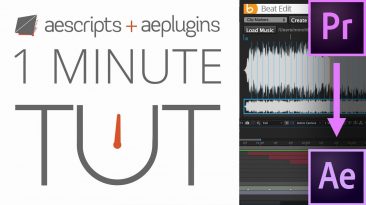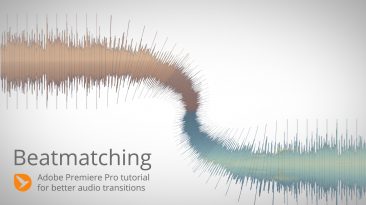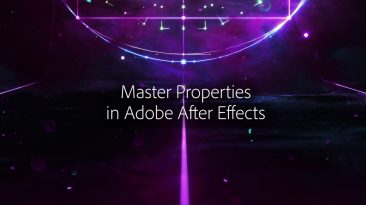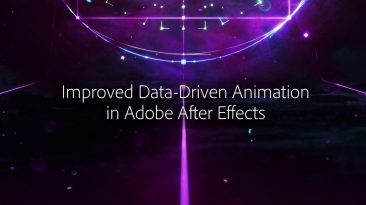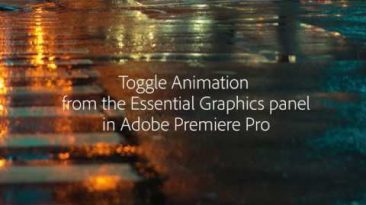Still Exporter offers a quick and easy way to export still images from your Premiere Pro timeline. Just set a marker at each frame that you want to export and then Still Exporter exports them all as jpg, png, tiff or dpx images in one batch operation. Still Exporter is very flexible in naming the...
All
Summary In this tutorial we cover an interesting little fact that also experienced video editors are often not aware of: The beats of a song are not always located exactly at peaks visible in the waveform. Sometimes they are located slightly before or after them. In the tutorial we explain why this...
download BeatEdit for Premiere Pro at In this one minute tutorial we use the automatic beat detection of BeatEdit for Premiere Pro to create markers at the beats of your music and then import the markers in After Effects. These markers are very helpful when timing your animations such that they fit...
get BeatEdit for Premiere Pro at In this tutorial you learn how you can edit music in Premiere Pro very easily to fit to your video. Typically each song consists of different sections that are more or less intense or have other variations and I show you how to separate those sections accurately...
BeatEdit iExpressions time-lapse footage kindly provided by Stefan Möhl In this tutorial i show you how to time-remap a video in sync with the music. The key idea is to make the video move forward at the beats and stop in-between them. For the beat detection we use our Premiere Pro extension...
download Squash & Stretch at If you are using Premiere Pro and want to start learning how to create titles or lower thirds for your projects in After Effects, then this is exactly the right tutorial series for you. In this part 1 we create a text overlay with a subtle and elegant animation...
download Squash & Stretch at download GridGuide at If you are using Premiere Pro and want to start learning how to create titles or lower thirds for your projects in After Effects, then this is exactly the right tutorial series for you. In this part two we create a lower third using text and...
get the Editing Essentials Bundle for Premiere Pro at Hello, this is Eric D. Kirk for mamoworld.com and welcome to the overview of the „Editing Essentials Bundle“ for Adobe Premiere Pro. The toolset consists of three extensions for Premiere Pro: BeatEdit, QuickImporter and Still...
If you create a transition between two songs with different tempi, the result usually does not sound pleasing. In this one minute tutorial for Premiere Pro you learn how to adjust the tempo of the songs such that their beats match perfectly. The tutorial is just one minute long! For more details...
1 minute tutorial – how to do the same in Premiere Pro (no Audition needed): Chapters: 1:13 beat detection 2:43 accurate cuts at beats with sub-frame accuracy 5:42 beat matching In this Premiere Pro tutorial you learn how to adjust the tempo of one song to match the tempo of another one in...
get Still Exporter for Premiere Pro at Hello, this is Eric D. Kirk for mamoworld.com and welcome to our quick overview of Still Exporter for Premiere Pro. Video editors create more than just video – in the multi and social media age, clients typically require a collection of still images...
get QuickImporter for Premiere Pro at Hello, this is Eric D. Kirk for mamoworld.com and welcome to our overview of QuickImporter for Premiere Pro and After Effects. Importing footage is an essential and often time-consuming part of the editing process. With QuickImporter you get a next generation...
Create multiple variations of a single composition with Master Properties. Choose properties like text, position and color to adjust in context, without having to open a precomp to make changes. See what’s new in Adobe digital video & audio tools: Subscribe: LET’S CONNECT Facebook:...
More easily import and use native data files (including JSON, CSV, and TSV) right in the timeline. A public API lets third parties implement other data file format support. Link properties to data more easily with the pick whip without enabling expressions first. See what’s new in Adobe...
See what’s new in Adobe digital video & audio tools:
Subscribe:
LET’S CONNECT
Facebook:
Twitter:
Instagram:
Adobe Creative Cloud gives you the world’s best creative apps so you can turn your brightest ideas into your greatest work across your desktop and mobile devices.
Animate more quickly with the ability to toggle on animation for Position, Rotation, Anchor Point, Scale, and Opacity by clicking their icons in the Essential Graphics panel and then adjusting the property in the panel or by editing the graphic layer directly in the Program Monitor. As you move...
A better browsing and managing experience lets you universally search and preview Motion Graphics templates from your local templates folder, Creative Cloud Libraries, or Adobe Stock right in the Essential Graphics panel to quickly find the template you need. See what’s new in Adobe digital...
Split your program monitor display horizontally, vertically, or view full images side by side to compare an image before and after color grading. Easily turn the active Lumetri Color effect for a selected shot on or off directly from the Lumetri Color panel. Reset all the Lumetri Color panel...
Compare the looks of two different shots across a sequence of shots and match colors while retaining skin tones with a single click. All changes made are visible and accessible to the user and can be manipulated further if necessary. See what’s new in Adobe digital video & audio tools:...
Create, edit and organize triggers with convenient layer management and drag and drop actions between panels. See what’s new in Adobe digital video & audio tools: Subscribe: LET’S CONNECT Facebook: Twitter: Instagram: Adobe Creative Cloud gives you the world’s best creative apps so...